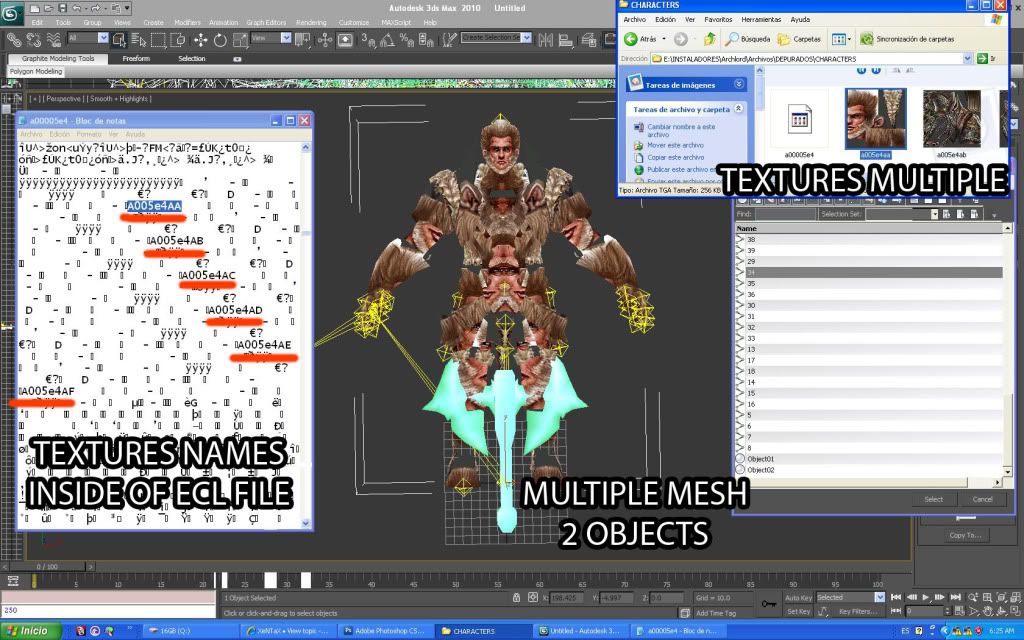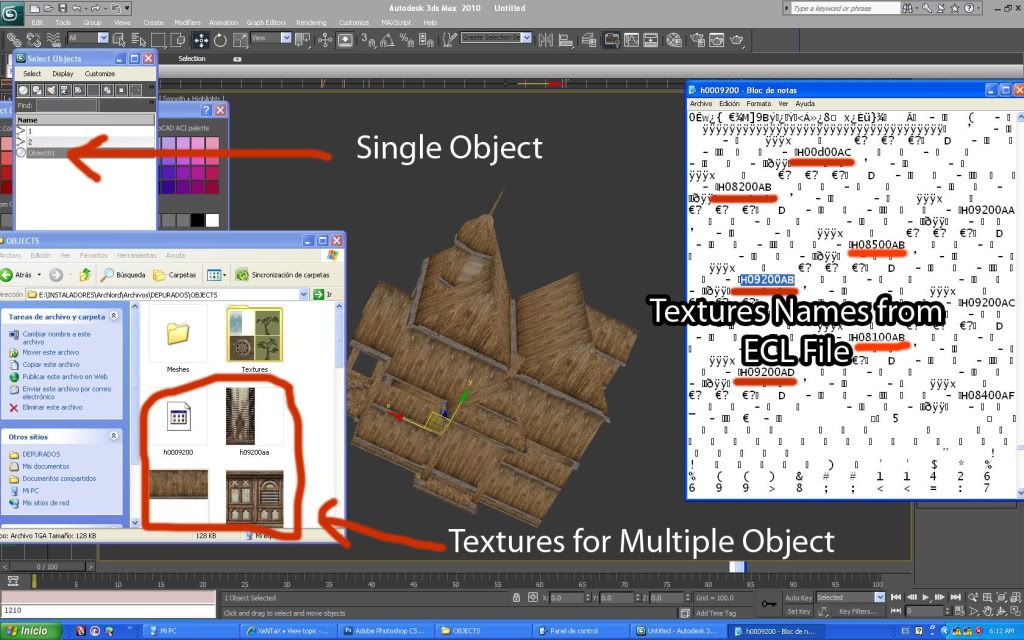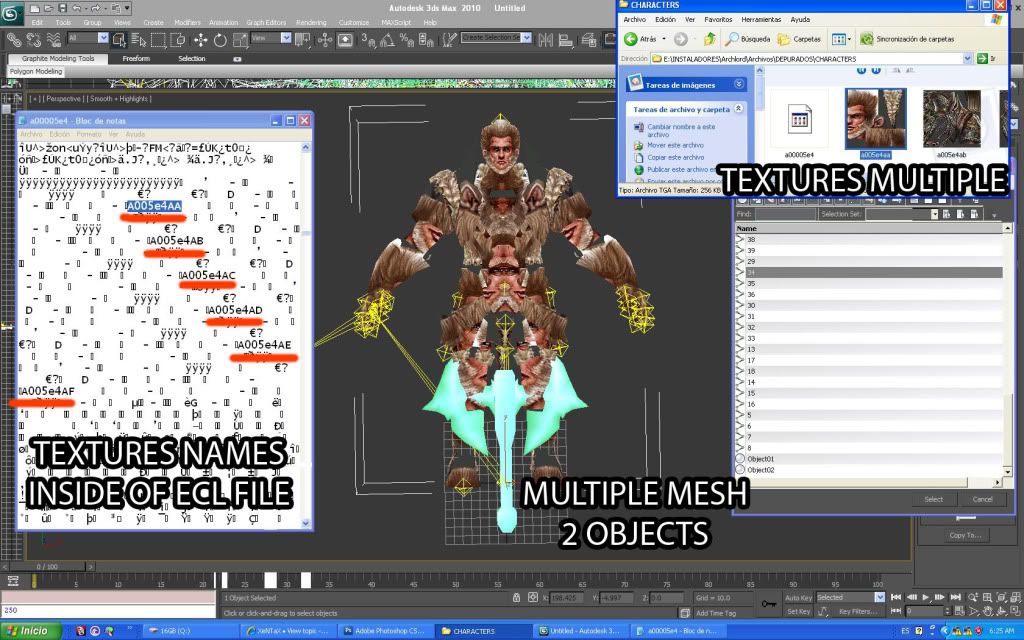Page 2 of 3
Re: Archlord Game File Format
Posted: Tue Jun 21, 2011 9:29 pm
by chrrox
post the model you are trying to import.
Re: Archlord Game File Format
Posted: Wed Jun 22, 2011 6:27 pm
by Rimbros
Yes of course its the Chacracter Models.
http://www.megaupload.com/?d=KBAYXT69
Re: Archlord Game File Format
Posted: Thu Jun 23, 2011 11:52 am
by chrrox
You encrypted the model files........
Only the textures are encrypted do not encrypt the model files.
Re: Archlord Game File Format
Posted: Fri Jun 24, 2011 10:19 pm
by Rimbros
mmm i dont know but i have troubles only with Characters models and textures, objects models works fine and also textures continue with troubles... only to understand this think, i follow this steps.
1.- I drag the characters.dat (Meshes) to ALCryptDecryptINI.exe
2.- I use this quickbms script to unpack the files in character.dat (230MB Size File)
Code: Select all
#quickbms script
#Archlord PC
#from chrrox
open FDSE Data.Dat 0
open FDSE Reference.Dat 1
get files long 1
get foldersz long 1
get folder string 1
string folder + \
for i = 0 < files
set name folder
get NAMESIZE long 1
getdstring name1 NAMESIZE 1
string name + name1
get offset long 1
get size long 1
log name offset size
next i
3.- I download and put in MAX the file
Archlord3.rar (the maxscript file inside of this .rar its Archlord2 name)
4.- After of this i import the files in max but i have error. Tested in max 9 and max 10.
FOR TEXTURES I TRY THIS 2 WAYS
1.- I drag the texture .DAT file to ALCryptDecryptINI.exe
2.- I use this QuickBMS script to extract the DDS files from DAT.
Code: Select all
goto 0x80
set MEMORY_FILE binary "\x44\x44\x53\x20\x7C\x00\x00\x00\x07\x10\x0A\x00\x00\x04\x00\x00\x00\x04\x00\x00\x00\x00\x00\x00\x00\x00\x00\x00\x01\x00\x00\x00\x00\x00\x00\x00\x00\x00\x00\x00\x00\x00\x00\x00\x00\x00\x00\x00\x00\x00\x00\x00\x00\x00\x00\x00\x00\x00\x00\x00\x00\x00\x00\x00\x00\x00\x00\x00\x00\x00\x00\x00\x00\x00\x00\x00\x20\x00\x00\x00\x05\x00\x00\x00\x44\x58\x54\x31\x00\x00\x00\x00\x00\x00\x00\x00\x00\x00\x00\x00\x00\x00\x00\x00\x00\x00\x00\x00\x08\x10\x40\x00\x00\x00\x00\x00\x00\x00\x00\x00\x00\x00\x00\x00\x00\x00\x00\x00"
get dxt long
get height short
get width short
get null byte
get mips byte
putVarChr MEMORY_FILE 0xC width long
putVarChr MEMORY_FILE 0x10 height long
putVarChr MEMORY_FILE 0x54 dxt long
get size asize
math size - 0x90
get name basename
string name + .dds
append
log MEMORY_FILE 0x90 size
append
math size + 0x80
log name 0 SIZE MEMORY_FILE
After of this i get a single 200MB DDS file.
The other way i try with textures its not drag the files to ALCryptDecryptINI.exe But a the least i have the same 200MB DDS file.
Something Idea or correction are welcome.
Re: Archlord Game File Format
Posted: Fri Jun 24, 2011 10:55 pm
by chrrox
dont do that for meshes.
1.- I drag the characters.dat (Meshes) to ALCryptDecryptINI.exe
this is wrong
Re: Archlord Game File Format
Posted: Sat Jun 25, 2011 12:19 am
by Rimbros
chrrox wrote:quickbms script to extract these.
make sure you use the ini decryptor first.
Code: Select all
#quickbms script
#Archlord PC
#from chrrox
open FDSE Data.Dat 0
open FDSE Reference.Dat 1
get files long 1
get foldersz long 1
get folder string 1
string folder + \
for i = 0 < files
set name folder
get NAMESIZE long 1
getdstring name1 NAMESIZE 1
string name + name1
get offset long 1
get size long 1
log name offset size
next i
Ok bro i lost here, how to use the ini decryptor first? Its only for textures right?.
Also i try the same with Textures with ini and withouth ini but this its rare also i have the same error of criticalerror on this post
viewtopic.php?f=16&t=6393
the texture found its 1 in 0 seconds and the file generated its a big .DDS.
maybe its the QUICKBMS version, i search QUICKBMS latest version but i found a lot of trash in the net, if anyone can post here the latest version of quickbms this can be usefull.
Re: Archlord Game File Format
Posted: Sat Jun 25, 2011 12:58 am
by chrrox
Step1
Only decrypt the reference files that is it nothing else.........
After the textures are extracted you must run the ini decryptor On the small texture files only.
Also you must use the key command with it.
The key to use on ONLY the textures is asdfqwer
Re: Archlord Game File Format
Posted: Sat Jun 25, 2011 5:30 pm
by Rimbros
chrrox wrote:Step1
Only decrypt the reference files that is it nothing else.........
After the textures are extracted you must run the ini decryptor On the small texture files only.
Also you must use the key command with it.
The key to use on ONLY the textures is asdfqwer
Thanks chroxxx, all works perfect now man, its posible maybe extract the HQ textures? the small are very bad and smooth with lowres, its imposible make renders with this

.
Re: Archlord Game File Format
Posted: Sat Jun 25, 2011 6:32 pm
by chrrox
those are the only textures
Re: Archlord Game File Format
Posted: Sun Jun 26, 2011 6:04 pm
by jin76
WOW AWESOME progress guys



I was able to extract the textures using Archlord Data Editor
but is there a way to attach the animations and the textures to the models and
what format should the texture be inorder for max to auto detect them
thanks in advance
Re: Archlord Game File Format
Posted: Mon Jun 27, 2011 6:42 pm
by Rimbros
chrrox wrote:Step1
Only decrypt the reference files that is it nothing else.........
After the textures are extracted you must run the ini decryptor On the small texture files only.
Also you must use the key command with it.
The key to use on ONLY the textures is asdfqwer
I try this comand lines in the DOS window,
D:/Textures/ALCryptDecryptINI.exe reference.dat asdfqwer
D:/Textures/ALCryptDecryptINI.exe asdfqwer reference.dat
But i fail to extract the textures with this comand lines, wath comand line you use to extract man? Thanks.
Re: Archlord Game File Format
Posted: Mon Jun 27, 2011 7:17 pm
by chrrox
just drag the reference.dat onto the decryptor no need for a key.
Re: Archlord Game File Format
Posted: Thu Jun 30, 2011 1:29 am
by jin76
Is there a way to automatically attach the texture and animations to the models.
Re: Archlord Game File Format
Posted: Thu Jun 30, 2011 1:57 am
by Rimbros
jin76 wrote:Is there a way to automatically attach the texture and animations to the models.
Forget animations, only textures its a head pain, cause the name of the meshes its like this:
0646a00
and texture name its like this
963258
and the total of textures extracted its around 4000 or something.
its a true problem found wath textures are for the meshes.
Re: Archlord Game File Format
Posted: Tue Jul 12, 2011 5:42 pm
by Rimbros
Well i found this interesting in the .ecl files (3D format), the file already have the name of the textures necesary for each file, the true problem its in something point the extractor or the plugin of chroxxx flat all the objects, here a sample of one file with multiple textures but flated objects group.
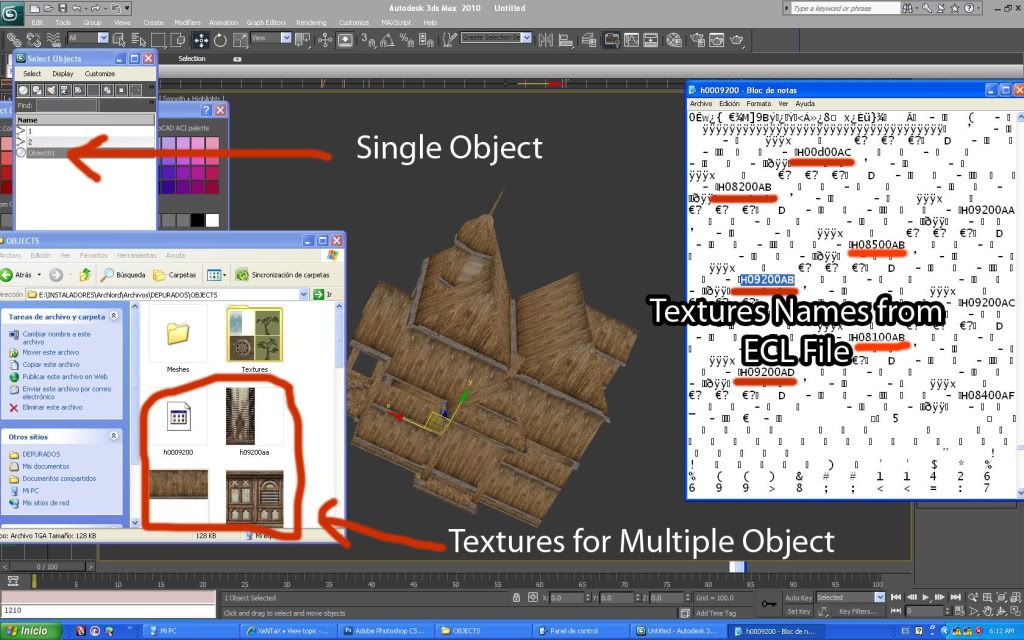
This its curious, here the model have 2 objects, one its the armor body flated all, but the weapons its not flated, maybe this can help to understand how to fix the flated parts.