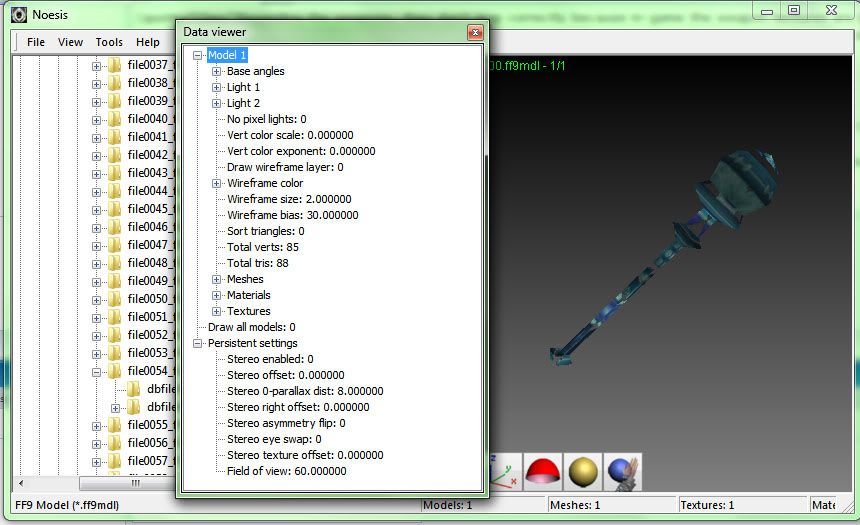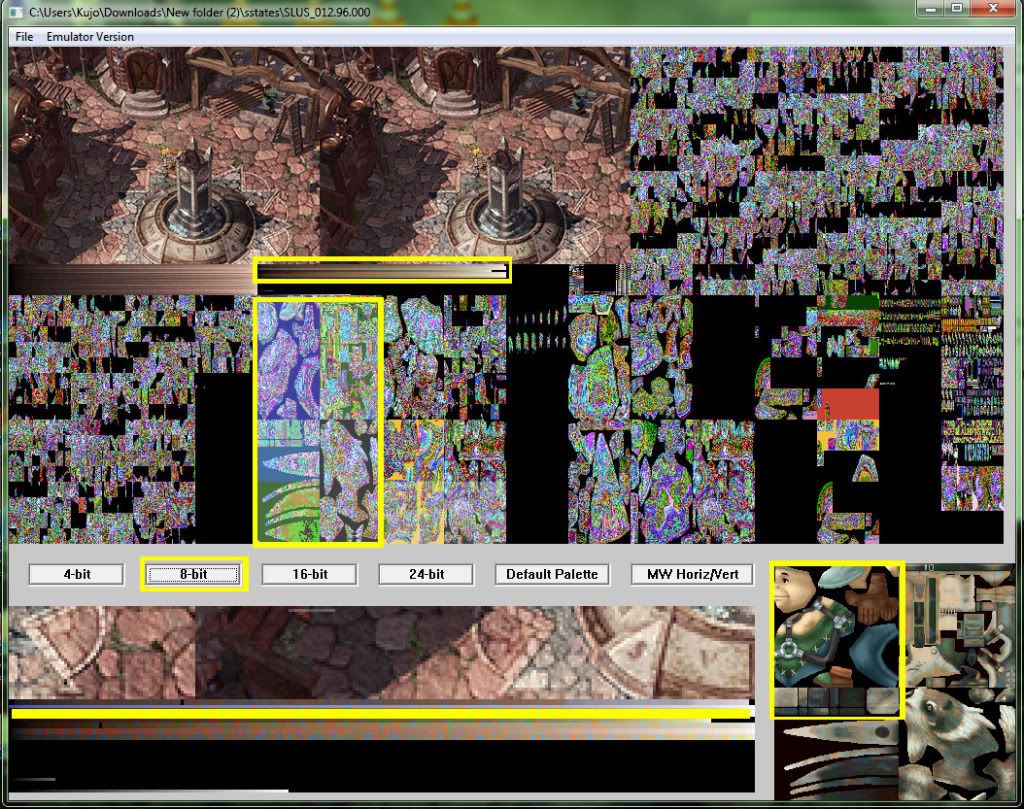It extracts precisely what we know how to extract, because it is the culmination of the documentation on the qhimm wiki, which I forwarded to MrAdults and he turned into a plugin for Noesis

It will extract NPC and etc models from the field map data, which includes sky cabs a few airships, tons of NPCs (I have Mikoto

) and their animation data.
It's important to note that animations are stored as separate files, and multiple Models can use the same animations, however, some animations and models are not compatible (Due to having different numbers of bones)
What it doesn't export readily is the textures for Field model NPCs and etc objects, as they are a different, slightly modified TIM format, and are often packed together in groups, so Mikoto is packed together with about 7 other NPCs and objects, and each field map contains its own set of NPCs and animations. Some maps may have the same models, but there are more or less animations available for them. (Honestly I think they'd have saved space by putting the models in a master archive and calling them from that at the cost of one or two more cycles during map load, rather than storing each map multiple times for each set of NPCs it can have... but whatever)
However, it IS possible to obtain NPC textures through things like PSX-VRAM, however you do need to have a savestate in the proper map to get the textures that way.
You can also use Tile Molester or GGD (If I remember correctly that is) to search through the map file and export the textures and palettes that way.
The textures are 4bpp format, and the palettes are many for each texture as there is a palette for each NPC, but multiple NPCs' textures are stored as a single image, usually 512 x 256 in size...or possibly 1024x512. It's an array of 4 NPC textures by 2 NPC textures in hight.
The UVs for NPC models are set for those dimensions, so you need all 4x2 textures in the image for them to map to the model properly.
Bones fully supported, animations apply properly when exported.
I don't remember whether or not overworld objects are available or not, I haven't tried.
Field models are stored in several hundred files in the 04 folder. The files are unnamed so you'll have to look for the models by eye.
Battle model and player field model animations are interchangeable, as the battle and field models are identical save for the texture mapping, also it seems a few characters' animations can be swapped.
Field map background images are, as I recall, stored in the same DB file as NPC textures for that map, but are 8bpp... as I recall.
If you want to choose a single disc to dump, use disc 4 as it contains nearly all of the previous discs' models.
I hope this answers your question.
! It's been a lil time =)