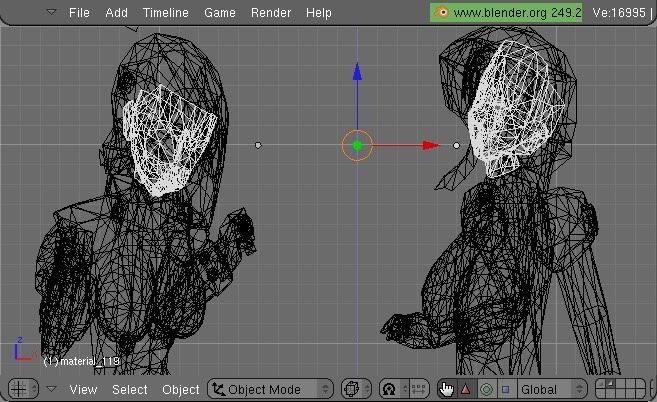Page 7 of 9
Re: PCSX2-3DVIA-3DRIPER How to Rip Last Tread
Posted: Wed Mar 30, 2011 6:47 pm
by DarkScion
The contents of this post was deleted because of possible forum rules violation.
Re: PCSX2-3DVIA-3DRIPER How to Rip Last Tread
Posted: Thu Mar 31, 2011 2:25 am
by alon
Rimbros wrote:Well i try, i not good with this but i try bro.
Well i descompresed the savestate with winrar, and now the size of the file its 40mb, i try open this with cheatengine 6.0 and i have this window.
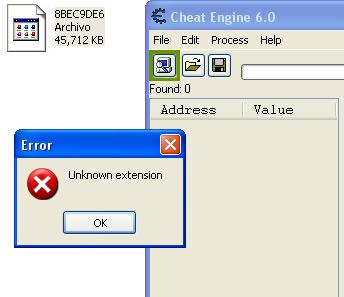
Me too.

Re: PCSX2-3DVIA-3DRIPER How to Rip Last Tread
Posted: Thu Mar 31, 2011 3:24 am
by alon
The contents of this post was deleted because of possible forum rules violation.
Re: PCSX2-3DVIA-3DRIPER How to Rip Last Tread
Posted: Thu Mar 31, 2011 5:47 am
by inferry
The contents of this post was deleted because of possible forum rules violation.
Re: PCSX2-3DVIA-3DRIPER How to Rip Last Tread
Posted: Thu Mar 31, 2011 12:57 pm
by falconcool
Can anyone test the the latest unofficial build in this page please?
http://www.emucr.com/
PCSX2 SVN r4515
I don't know if this version only support 64 bit OS or windowns7.I can't launch it in 32 bit XP system.
It just fail to launch,i tested from r4472 to r4515,none of them works for me.
Thx~:)
Re: PCSX2-3DVIA-3DRIPER How to Rip Last Tread
Posted: Thu Mar 31, 2011 1:12 pm
by viperzerofsx
i don't think the version matters i think its the plugins
Re: PCSX2-3DVIA-3DRIPER How to Rip Last Tread
Posted: Fri Apr 01, 2011 3:17 am
by inferry
So, I just look into the the 3Dxml file that
alon provide, and as expected it has deep and the perspective issue that
szfzafa,
SoftIce and others have say already, but the models are there, after somo fast an basic scaling I was able to get this:
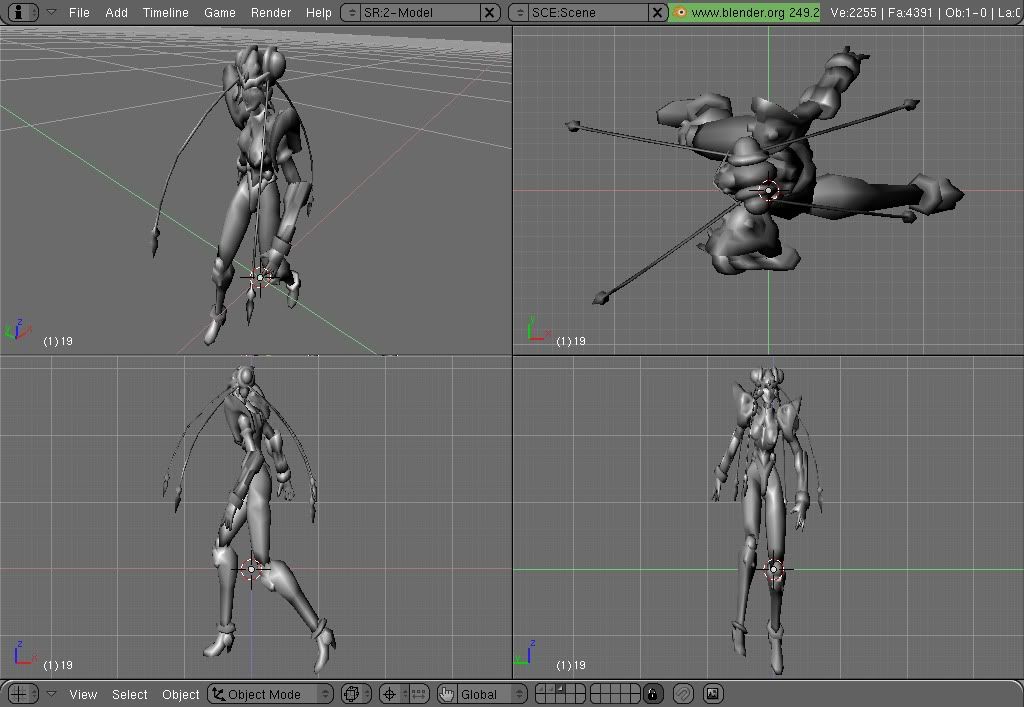
I try with the whole set of modeling tools that blender provide to correct the perspective, but they were unefective for this purposes.
As you can see for the front and side views the legs are diferent in volume, this is more notorious on the other character on screen because his... ejem "DD's" looks way to diferent to each other, about the UV's, well, to say the less, their was destroyed, it was like see a chess board, and textures were like the others say, unproportional.
I am about to try the DX stuff to see how the thinks work, at least I could retrieve the textures and give them the
"Rimbros" treatment to make them look properly.
Re: PCSX2-3DVIA-3DRIPER How to Rip Last Tread
Posted: Fri Apr 01, 2011 8:18 am
by alon
inferry wrote:So, I just look into the the 3Dxml file that
alon provide, and as expected it has deep and the perspective issue that
szfzafa,
SoftIce and others have say already, but the models are there, after somo fast an basic scaling I was able to get this:
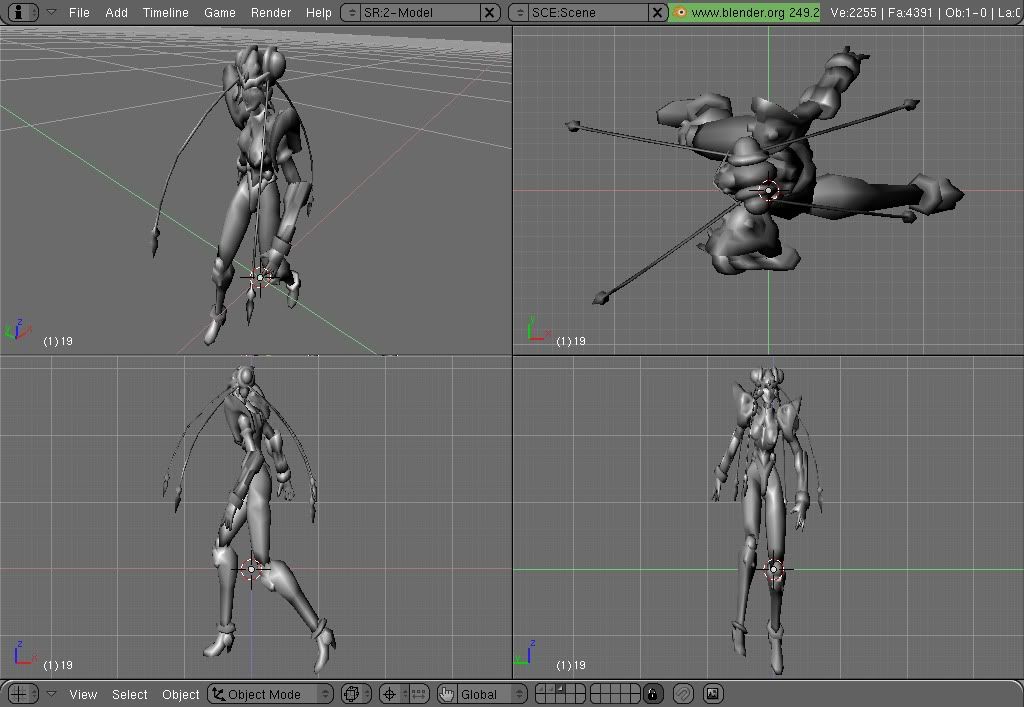
I try with the whole set of modeling tools that blender provide to correct the perspective, but they were unefective for this purposes.
As you can see for the front and side views the legs are diferent in volume, this is more notorious on the other character on screen because his... ejem "DD's" looks way to diferent to each other, about the UV's, well, to say the less, their was destroyed, it was like see a chess board, and textures were like the others say, unproportional.
I am about to try the DX stuff to see how the thinks work, at least I could retrieve the textures and give them the
"Rimbros" treatment to make them look properly.
Nice job...
How to fix flat data?
Re: PCSX2-3DVIA-3DRIPER How to Rip Last Tread
Posted: Fri Apr 01, 2011 3:22 pm
by DarkScion
Nice work, man... that means it is possible with this game
![Satisfied :]](images/smilies/[colon]].gif)
If the textures are too screwed up, and you can't fix them, don't worry about it (if you can, though, that would be very cool). If there is no way to fix the textures, I can create textures for the meshes myself. Keep up the good work- I can't wait to see the rest of the mechs. Although, I need them in a format 3ds max can use, so if you could put them into .3ds or .obj, that would be great.
Thanks for your help
Re: PCSX2-3DVIA-3DRIPER How to Rip Last Tread
Posted: Sat Apr 02, 2011 7:15 am
by inferry
alon wrote:Nice job...
How to fix flat data?
3Dxml files store deep of the captures, you only need to aling the mesh until is "perpendicular" to an axis and then escale it on such axis (by 50 on Blender, you must be on edit mode), then you may want to do some extra scaling accord to the mesh you want, however, you are not goin to get a good model only doing this, the picture above does not show this too much but in front view the left side is more tiny than the right side due to a perspective issue that remains after the capture.
DarkScion wrote:Nice work, man... that means it is possible with this game
![Satisfied :]](images/smilies/[colon]].gif)
If the textures are too screwed up, and you can't fix them, don't worry about it (if you can, though, that would be very cool). If there is no way to fix the textures, I can create textures for the meshes myself. Keep up the good work- I can't wait to see the rest of the mechs. Although, I need them in a format 3ds max can use, so if you could put them into .3ds or .obj, that would be great.
Thanks for your help
Using this method, is possible with every game, as long they can run on the emulator, the problem is that the scene is saved exactly as it appears on the screen, farthest faces are tiny, while nearest ones are big, even if they are part of the same mesh.
The textures are not the problem, they can be easily extracted with wrong colors that can be repaired folowing
this, the problem are the UV's of the model, but actually I make a capture with 3Dripper, the mesh is totally flat so there is no hope for those meshes, but the UV's are good enought, so I hope that I can fix them and then move them to the mesh I got from the 3Dxml.
Of course I can take the other way like
FurryFan or
szfzafa did, but for now I'll be doing this the "easy" way.
So, in resume:
- -Get mesh from 3Dvia
-Get UV from 3Dripper
-Pass UV to mesh.
-Find a way to correct perspective issue.
-Rig.
-Export.
-Eat a donut.
-Upload archive here.
By the way, while I was doing a "gameplay test", I come a cross with someting that you may want to get riped too, here, a wireframe of what I'm talkin about.
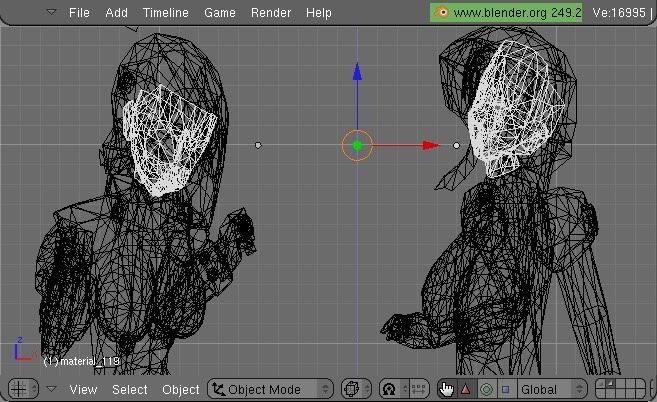
Re: PCSX2-3DVIA-3DRIPER How to Rip Last Tread
Posted: Sat Apr 02, 2011 2:51 pm
by DarkScion
Awesome. I would definitely love to also get my hands on the pilots, too, specifically the pilots of the three mechs I listed above. Remember that you can rip the mechs easier in the victory screen of the vs. mode, where for a few seconds you see the entire front of the mech (I assume, since it is 3dvia you are using, it will capture the back as well). If you have a front view, you won't have any skewing, and scaling it will be very easy. Can't wait to see the other mechs rendered (specifically Volspina, that mech looks awesome).
Thanks
Re: PCSX2-3DVIA-3DRIPER How to Rip Last Tread
Posted: Sun Apr 03, 2011 5:17 am
by inferry
alon wrote:Rimbros wrote:Well i try, i not good with this but i try bro.
Well i descompresed the savestate with winrar, and now the size of the file its 40mb, i try open this with cheatengine 6.0 and i have this window.
Me too.

Ok, click in the computer button that your pic shows, the one with the green/red edge, a pop up window will appear, find a option which says "open file", continue happily

You both may want to check
this, the
FurryFan's wiki, use the search function on the top left to find treads as some pages are not displayed on the main menu.
---------------------------------------------------------------------------------------------
Ok, something strange hapen in the morning, while I was trying to get some captures whith 3Dvia, the entire screen covers up in black and gradually turns to white, after this the emulator crashes when i try to run it with 3dvia, afther a hour or so I was able to run the emulator with 3dvia but it crashes when I try to get a capture.
So, by now I'm going to focus in correct the UV's of Neo Okusaer, while I try to figure out what the hell happens with the emulator.
Re: PCSX2-3DVIA-3DRIPER How to Rip Last Tread
Posted: Sun Apr 03, 2011 2:37 pm
by DarkScion
Hmmm... data corruption. Try reinstalling PCSX2 and all the extra stuff you got for it. I don't know if its possible, but maybe 3dvia is corrupting the data feed when it rips the meshes?
Re: PCSX2-3DVIA-3DRIPER How to Rip Last Tread
Posted: Wed Apr 06, 2011 8:08 am
by inferry
DarkScion wrote:Hmmm... data corruption. Try reinstalling PCSX2 and all the extra stuff you got for it. I don't know if its possible, but maybe 3dvia is corrupting the data feed when it rips the meshes?
Well, that was one of the first things I do trying to solve the problem, but it didn't fix it

, so after tree days of trying to make the emulator runs with 3Dvia, nothing

, even worse, the emulator doesn't want to run any game now

, so I give up the ripping method (for now) a begun to search in the hex editor, found what I believe is the directory and some 3d data (I suppose it is), but I'm not good at this as
FurryFan, so any help would be welcome.
.gif)
Re: PCSX2-3DVIA-3DRIPER How to Rip Last Tread
Posted: Wed Apr 06, 2011 2:11 pm
by DarkScion
Damn.... that stinks. I can't really give you much help beyond this point, I don't know anything about hex editing. Anyway, keep us posted on your findings- Im sure it will all work out in the end. Another thing nobody has really tried is cracking the .pac format that the models are hidden in, in the actual game files. People say it is impossible, but I disagree.

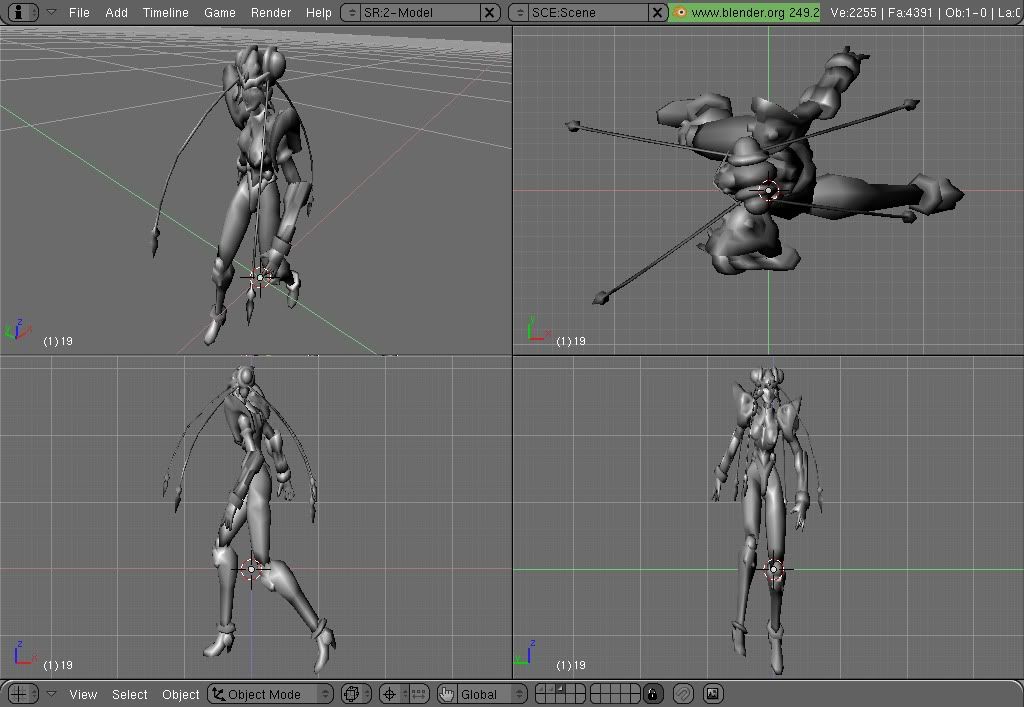
![Satisfied :]](images/smilies/[colon]].gif)