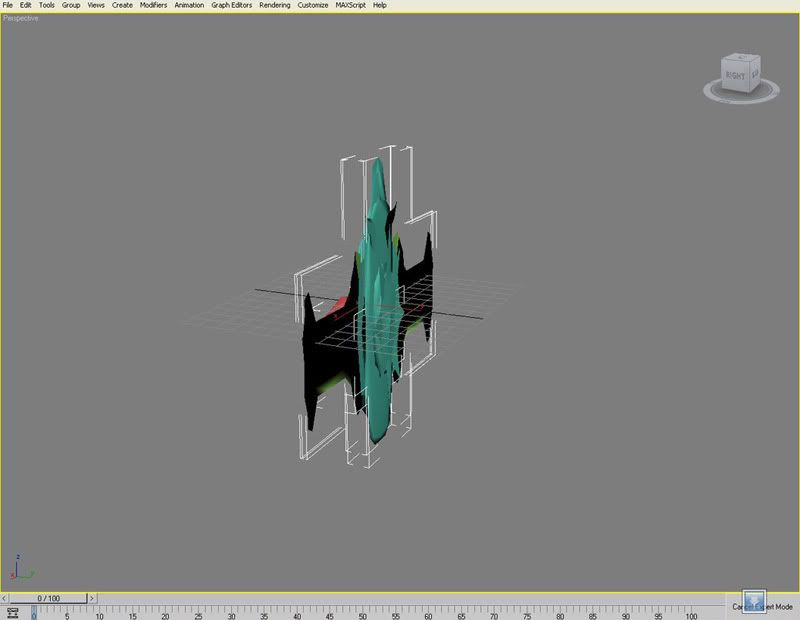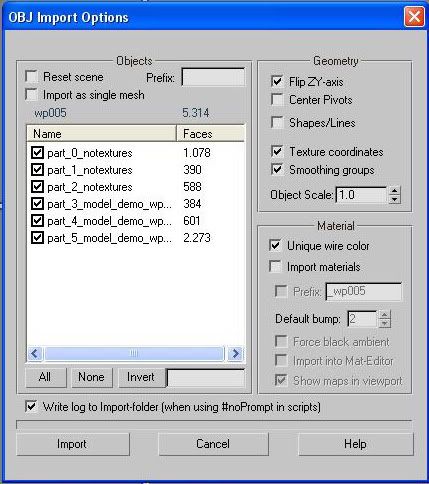Page 11 of 22
Re: [PC] Devil May Cry 4
Posted: Fri Nov 06, 2009 10:14 pm
by Surveyor
chrrox wrote:
Have you tried welding the verts with .001 on the models?
Well I'm trying to avoid this trick since when you weld verts, normals will be recalculted the max way and it isn't the same!!
Wudan wrote:urveyor, what is the triangle ordering (the indexes or whatever you call them) for humanoid models? I always get strange triangles, but the vertices look good.
Well if you look at the code for the converter, you see this line:
unsigned int i0 = m_pIndex[m_pObject[a].uiStart + b] + m_pObject[a].uiBase + (m_pObject[a].uiBase1 / 32) + 1 + uiIndex;
It took me about a month just to figure out the 32 divisor thing and I doubt the game uses it this way!!! but as long as it works, we're fine
.gif)
Edit: Here's a pic to demonstrate how models should appear under max and the difference with the max vertex weld, this difference is most seen in the legs, weapon and binoculars.
Re: [PC] Devil May Cry 4
Posted: Sun Nov 08, 2009 10:55 am
by Surveyor
Hi guys!!
The new converter now supports skinning on Lostplanet models, the normals problem still persists, no texture coords yet, but I'll keep looking!!
Re: [PC] Devil May Cry 4
Posted: Mon Nov 09, 2009 6:14 am
by Nexus Elite ns
Really nice job so far, for the normal thing, it just like that even when welding them, all you can do is, redo the smoothing on them your own.
Re: [PC] Devil May Cry 4
Posted: Mon Nov 09, 2009 7:11 pm
by Sectus
Great progress!
Re: [PC] Devil May Cry 4
Posted: Tue Nov 10, 2009 2:55 pm
by AceAngel
Did you try rendering the models with the normals maps applied and with a smooth group of 1?
Believe it or not, some models do not have smooth groups at all other then a single channel. The normal map is the thing that is doing all the work.
Just take a look at some of the Doom inorganic models.
Not sure if this is the case here.
Re: [PC] Devil May Cry 4
Posted: Tue Nov 10, 2009 3:44 pm
by famesethu
Hey Surveyor,
Can u please post your DMC4 "Direct3D stage viewer" as u mentioned in the previous post for viewing loaded scene with texture depth,diffused texture and lightmap applied.......
It will be a great help to analyze the game.
thanks

Re: [PC] Devil May Cry 4
Posted: Tue Nov 10, 2009 8:30 pm
by famesethu
Hey Surveyor,
I'm stuck with your "DMC4Model" tool

,the remaining arc extraction and texture conversion works fine.
By converting the Mod models of DMC to obj format the scaling to three axis arent in proportion.I get contracted mesh.
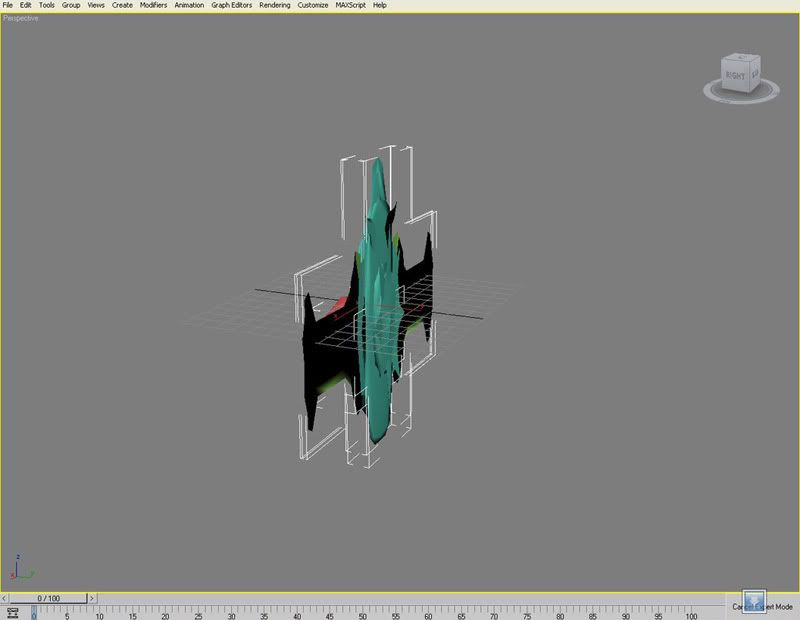
This is what i Get when imported to MAX.I'm using 3DS Max 2009

This is what it suppose to get.This one is manualy scaled by me.
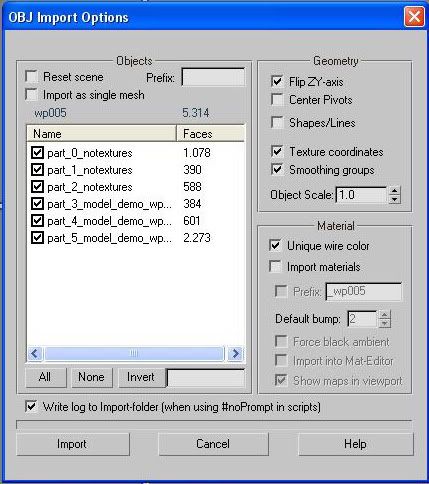
This was my Obj importet settings
Could you please help....?The same is for all the models.

Re: [PC] Devil May Cry 4
Posted: Wed Nov 11, 2009 8:11 am
by Nexus Elite ns
It just how the tool is, at the moment. It just flat them out, so you just wait for the update one.
Re: [PC] Devil May Cry 4
Posted: Wed Nov 11, 2009 10:46 pm
by onionhead
sry for being a noob but i cant get the mod file to get converted with the Dmc4Model extracter. i know someone said to run the extracter thru cmd, but wut do u type to run it?
Re: [PC] Devil May Cry 4
Posted: Thu Nov 12, 2009 9:49 am
by famesethu
So Dmc4Model.exe converts the mod file to obj but flattens them......?Hm......!

Hey Surveyor,Cant u use the Directx (.x) file format.The necessary documentations are in the DX SDK or google it.
Besides the DX file supports normals,Tangents,animattion,skinning and much more....
Forgive me if i'm wrong but this is just my suggestions.I'm just a rookie among u professionals.

Thanks...
.gif)
Re: [PC] Devil May Cry 4
Posted: Thu Nov 12, 2009 10:36 am
by famesethu
onionhead wrote:sry for being a noob but i cant get the mod file to get converted with the Dmc4Model extracter. i know someone said to run the extracter thru cmd, but wut do u type to run it?
1)Use "RPG Viewer 3.0" to extract the arc file.(Addon->Archive->Ectract)
Then you will get folders like model,effect etc and files in it without any extension.
2)After that execute the DMC4Extract.exe (in root folder) to give file extension to all.Now the model files got extension as .mod
3)Now execute DMC4Tex.exe (in root folder) to convert Tex file to dds format.(if u need textures)
4)Execute Dmc4Model.exe (in model containing folder) and type the "modelname.mod" in the prompt window.
5)The model files will be extracted to obj format.
Quite Simple...
Re: [PC] Devil May Cry 4
Posted: Thu Nov 12, 2009 1:00 pm
by DMCdesigns
Surveyor could you please give me a link to the current version of your converter.
.gif)
Re: [PC] Devil May Cry 4
Posted: Fri Nov 13, 2009 10:06 pm
by revelation
Hello,
Still going through the game code, and i have not been following the information that is already known so far, but i wanted to at least post some of the things i have found so far. There may still be some of the original comments in the file from the base source released earlier, but overall there are a number of things i have confirmed through stepping through the benchmark executable. Since there haven't been any updates source code wise i am not entirely sure if a lot of this has already been figured out. i would especially be interested in if you have found a reliable way to determine the vertex declaration used. Hopefully i will have some more of this confirmed later, i just wanted to post what i had and see if there was anything i was currently missing. Posted here as i haven't started comparing against RE5, but so far they seem to have the same format. Sorry for the naming conventions used, i may have forgotten to update some of the member variables, i'll get to that when i can. Would really like to complete any information i currently do not have or may currently have wrong.
It's in binary template format for 010 Editor for those that use it.
Thanks.
Code: Select all
/*****************************************************************************
* mod.bt - Structure definitions for Devil May Cry 4 - mod file related entities.
*
*****************************************************************************
* Revision History:
* 2009/11/09 - GWC - Original
*/
#include "common-types.bt"
SetReadOnly(true);
// #pragma displayname("mod structures")
// #pragma fileextensions(".mod")
// #pragma byteorder(little_endian)
LittleEndian();
// mark used bytes with a light green background
SetBackColor(cLtGreen);
// MOD_FILE File Structure
struct MOD_FILE
{
// #pragma lockAt(0x00000000)
// MOD_FILE File Header Structure - 0x90 (144) bytes
struct MOD_HEADER
{
// 0x00
char fileID[4]; // "MOD"
uint16 fileVersion;
uint16 jointCount;
uint16 objectCount;
uint16 materialCount;
uint32 vertexCount;
// 0x10
uint32 indexCount;
uint32 unknown0x14;
uint32 vertexDataSize0 <format = hex>; // vertex stream 0 data size
uint32 vertexDataSize1 <format = hex>; // vertex stream 1 data size
// 0x20
uint32 textureCount;
uint32 unknownCount0x24;
uint32 unknownCount0x28;
uint32 jointDataOffset <format = hex>;
// 0x30
uint32 unknownOffset0x30 <format = hex>;
uint32 textureDataOffset <format = hex>;
uint32 objectDataOffset <format = hex>;
uint32 vertexDataOffset0 <format = hex>; // vertex stream 0 data offset
// 0x40
uint32 vertexDataOffset1 <format = hex>; // vertex stream 1 data offset
uint32 indexDataOffset <format = hex>;
uint32 unknown0x48;
uint32 unknown0x4C;
// 0x50
float4 boundingSphere;
// 0x060
float3 minBounds;
uint32 unknown0x6C;
// 0x70
float3 maxBounds;
uint32 unknown0x7C;
// 0x80
uint32 unknown0x80;
uint32 unknown0x84;
uint32 unknown0x88;
uint32 unknown0x8C;
} fileHeader;
if (0 != fileHeader.jointDataOffset &&
0 < fileHeader.jointCount)
{
FSeek(fileHeader.jointDataOffset);
struct
{
struct
{
uint8 cId;
uint8 cParent; // -1 means no parents
uint8 cChild; // child id
uint8 cUnknown;
float fData[2]; // maybe forces?
float3 position; // translation vector
} jointInfo[fileHeader.jointCount];
float4x4 relativeTransforms[fileHeader.jointCount];
float4x4 absoluteTransforms[fileHeader.jointCount];
uint8 unknownData0[0x100];
struct
{
uint32 unknownCount0x00;
uint8 unknown0x04[0x20];
} unknownData1[fileHeader.unknownCount0x28];
} jointData;
}
if (0 != fileHeader.unknownOffset0x30 &&
0 < fileHeader.unknownCount0x24)
{
FSeek(fileHeader.unknownOffset0x30);
struct
{
uint32 index;
uint32 unknown0x04[7];
} unknownData0x30[fileHeader.unknownCount0x24];
}
if (0 != fileHeader.textureDataOffset &&
0 < fileHeader.textureCount)
{
FSeek(fileHeader.textureDataOffset);
struct
{
char textureName[0x40];
} textureData[fileHeader.textureCount];
struct
{
// 0x00
uint32 uiUnknown0x00 <format = hex>; // material flags
uint32 uiUnknown0x04 <format = hex>; // material flags
uint32 uiUnknown0x08 <format = hex>; // material id
uint32 uiUnknown0x0C <format = hex>;
// 0x10
uint32 uiUnknown0x10 <format = hex>;
uint32 uiUnknown0x14;
// 0x18
uint32 uiLayers[9]; // tex0 ... tex8 - base 1, 0 means not bound
// 0x3C
float fAlpha; // material alpha? - used as float4(1,1,1,fAlpha) in game code
// 0x40
float fUnknown0x40[3];
float fUnknown0x4C;
// 0x50
float fUnknown0x50[4]; // [3] - ignored, assumed to be 0
// 0x60
float fUnknown0x60[2];
float fUnknown0x68; // ignored?
float fUnknown0x6C;
// 0x70
float fUnknown0x70[4];
// 0x80
float fUnknown0x80[4]; // [2] - if < 0, = -1, else =1
// [3] - ignored?
// 0x90
uint32 unknown0x90 <format = hex>; // some sort of flags/masked values
uint32 unknown0x94; // index
uint32 unknown0x98;
uint32 uiLayer0x9C; // tex10
} materialData[fileHeader.materialCount];
}
if (0 != fileHeader.objectDataOffset &&
0 < fileHeader.objectCount)
{
FSeek(fileHeader.objectDataOffset);
struct
{
struct
{
// 0x00
uint16 usId; // id from the indes table
uint16 usMatId; // material Id
uint16 usFlag0x04[2]; // 0xFF01, 0, the 3rd flag determines what vertex declaration to use
uint8 usFlag0x08[4]; // [2] - unknown value, &= 0xFE if (prev.unknown0x0E + 1) != unknown0x2A
// [2] - &= 0xBF, if 0 == tex4
uint16 usFlag0x0C; // 0xFF01, 0, the 3rd flag determines what vertex declaration to use
uint16 unknown0x0E; // unknown value, compared to next object.unknown0x2A
// 0x10
uint16 usFlag0x10[2]; // 0xFF01, 0, the 3rd flag determines what vertex declaration to use
uint32 uiBase1; // base multiple of 32
uint32 uiZero;
uint32 uiStart; // start index
// 0x20
uint32 uiCount; // faces (indices - 2)
uint32 uiBase;
uint8 unknown0x28[2]; // [0], [1] - indices, unknown data
uint16 unknown0x2A; // unknown value, compared to previous object.unknown0x0E + 1
uint8 unknown0x2C[4]; // [0] - unknownData count, number of unknownData blocks assigned
// [1] - if 0x98 == file version, set to ((usFlag0x08[3] >> 1) & 0x0F)
// 0x30
uint32 unknown0x30 <format = hex>; // seems to be unused, overwritten with unknownData start address
} objectData[fileHeader.objectCount];
struct
{
// 0x00
uint32 unknownCount0x00;
union
{
uint8 dataBytes[0x90];
struct
{
// 0x00
uint32 parentJoint; // index
uint32 unknown0x04[3];
// 0x10
float4 boundingSphere;
// 0x20
float4 minBounds;
// 0x30
float4 maxBounds;
// 0x40
float4x4 transformMatrix;
// 0x80
float3 unknown0x80;
uint32 unknown0x8C <format = hex>;
} unknownData;
} unknownData0x04[unknownCount0x00];
} unknownData;
} objectData;
}
if (0 != fileHeader.vertexDataOffset0 &&
0 < fileHeader.vertexDataSize0)
{
FSeek(fileHeader.vertexDataOffset0);
union
{
uint8 dataBytes[fileHeader.vertexDataSize0];
// NOTE: still need to determine vertex declaration selection
struct
{
int16 x, y, z, w; // w always 0x7FFF (32767, divisor?)
uint8 bone[4];
uint8 weight[4];
int8 nx, ny, nz, nw;
int8 tx, ty, tz, tw; // tangent not textures !!
int16 u0, v0;
int16 u1, v1; // seems to be always 0xFFFF 0xFFFF
} vertexData[fileHeader.vertexCount];
} vertexData0;
}
if (0 != fileHeader.vertexDataOffset1 &&
0 < fileHeader.vertexDataSize1)
{
FSeek(fileHeader.vertexDataOffset1);
union
{
uint8 dataBytes[fileHeader.vertexDataSize1];
// NOTE: still need to determine vertex declaration selection
} vertexData1;
}
if (0 != fileHeader.indexDataOffset &&
0 < fileHeader.indexCount)
{
FSeek(fileHeader.indexDataOffset);
uint16 indexData[fileHeader.indexCount - 1];
}
};
struct MOD_FILE fileInfo;
Re: [PC] Devil May Cry 4
Posted: Sat Nov 14, 2009 9:12 pm
by onionhead
I have extract the files as .mod format but they are all 0 bytes. so am i doing someting wrong. and when I run mod 2 obj it treats it as invalid filename even when i typed the filename in correctly. plz help.
Re: [PC] Devil May Cry 4
Posted: Sun Nov 15, 2009 3:59 am
by ResiHax
Revelation, what exactly is that code you posted? Im not too much of a programmer, so I can't tell just by looking.