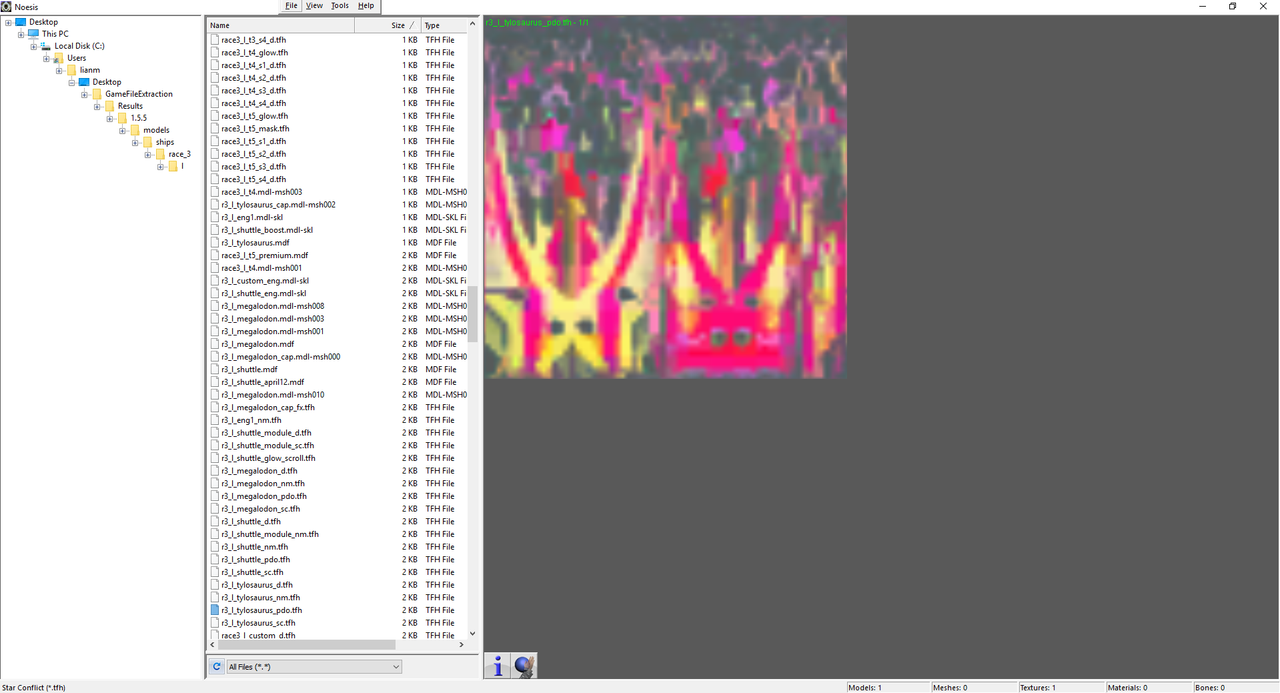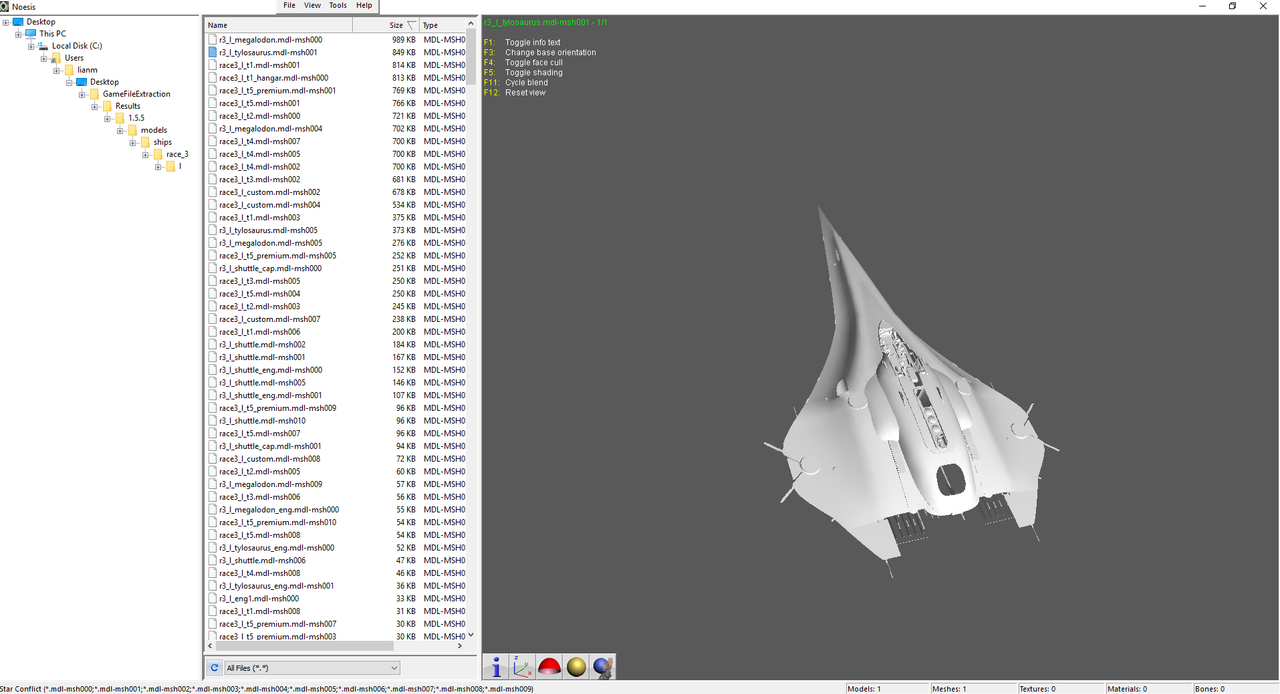Extracting/viewing tfd/tfh files(part 2)
Posted: Sun Jul 08, 2018 12:12 pm
Hey, it's me again, I still can't figure out how to view the textures from Star Conflict properly, I can decompile and convert them to a viewable image format, but they all keep coming out in very small resolution, 64x64 most of the time, I can extract meshes and sounds the same way and they come out the right way, altough not all formats are viewable, I used Noesis to view the models and QuickBMS to decompile everything, could the problem still be in Noesis' script, or could it be from the root, AKA the textures might require a different type of decompiling?
Some of the textures in-game are quite detailed so no way everything is just 64x64.
I even used Texture Finder to get a BMP format and it's still way too small, anyone knows what could really be the problem?
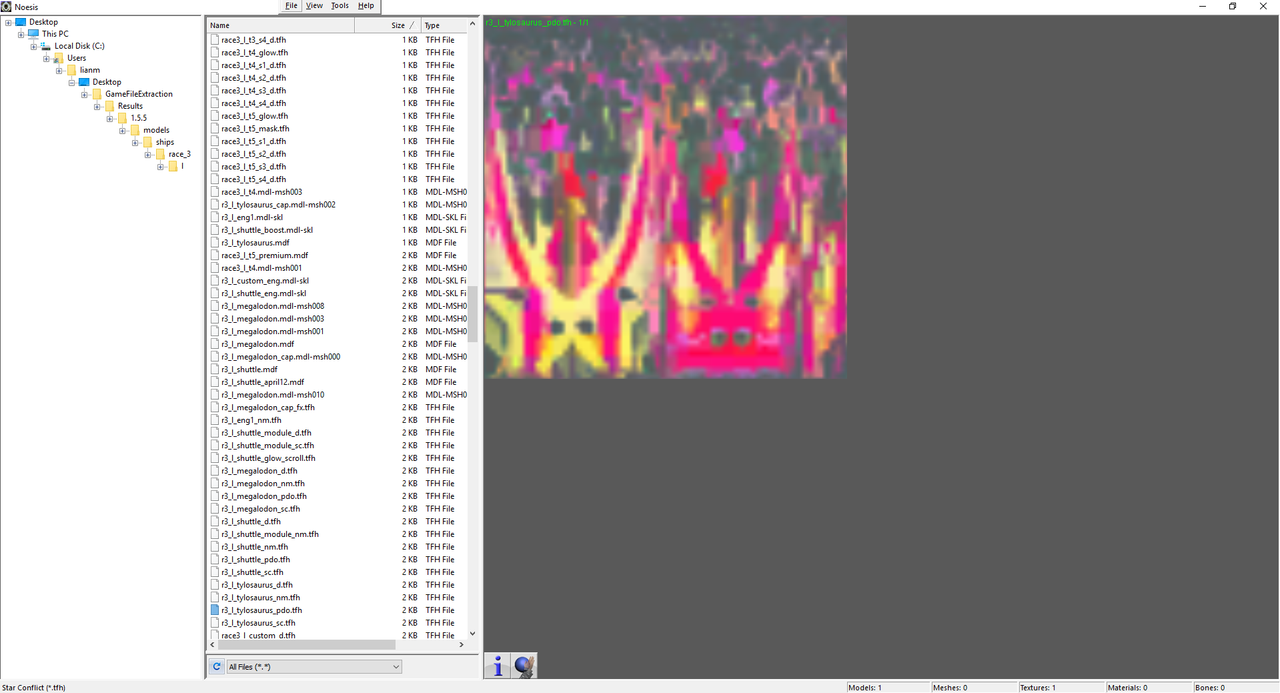
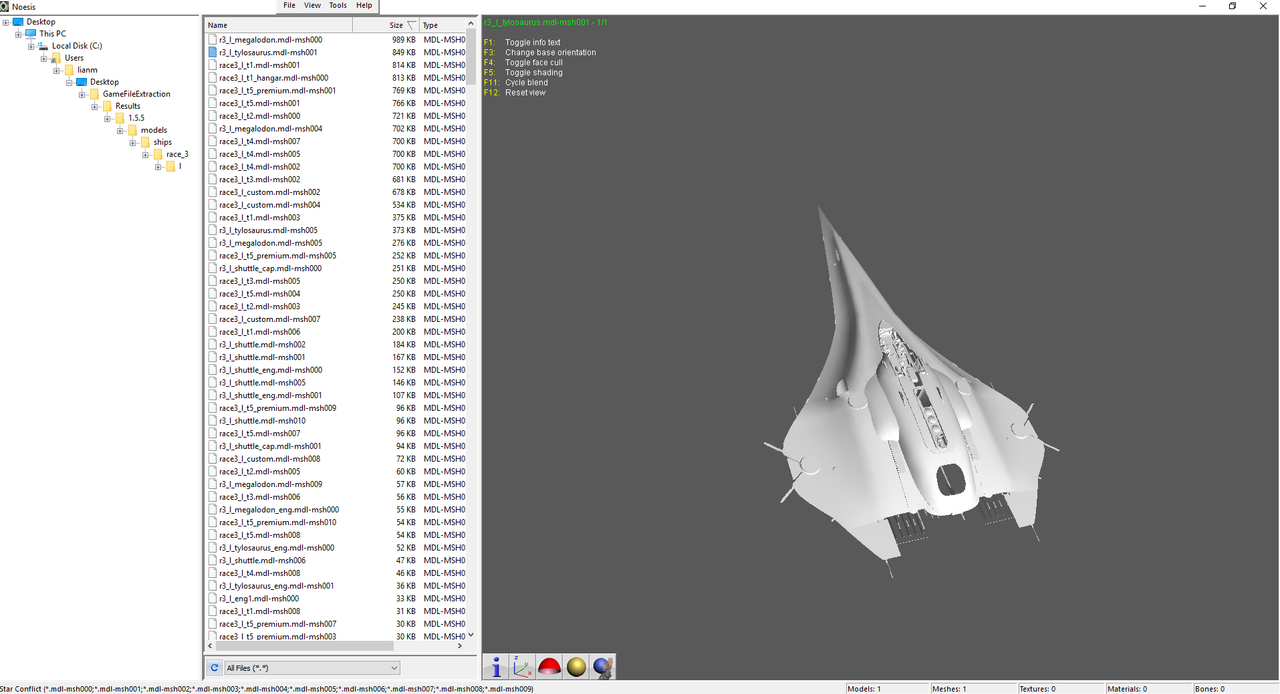
Some of the textures in-game are quite detailed so no way everything is just 64x64.
I even used Texture Finder to get a BMP format and it's still way too small, anyone knows what could really be the problem?