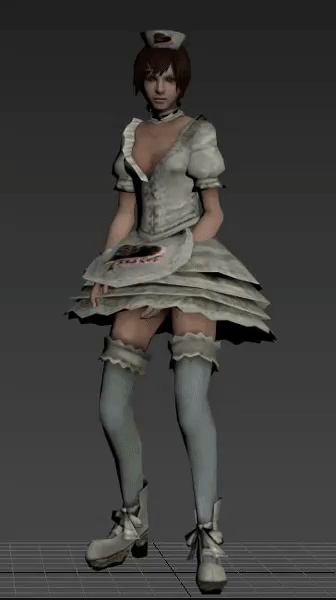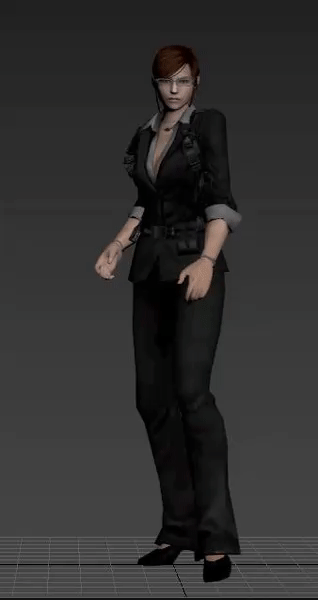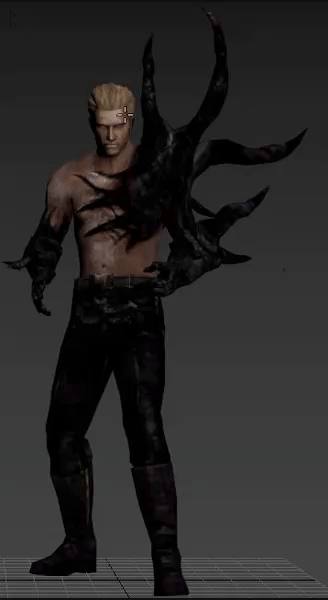Page 3 of 14
Re: MT Framework import tools
Posted: Tue Jun 27, 2017 6:58 pm
by PredatorCZ
So, I had looked on pl models from RE6 and they use mesh presets.
Apologies, I have never imported any pl model from MTF2 games, so I assumed they use bones like rest.

Re: MT Framework import tools
Posted: Wed Jun 28, 2017 11:51 am
by mwesten1
Zombieali2000 wrote:Tosyk wrote:PredatorCZ wrote:MT Framework doesn't use morph targets, everything is animated via bones.
doesn't it use a bunch of palm models for different states?
That is indeed correct,
games like, RE6 , REV2, RE1 & 0 HD all use this method for animation hands. (A little annoying)
yes but not resident evil 5. for now i am working on getting out wesker boss animations but i looked at player animations and his hands werent animated. besides i have no idea where to look for hand stances
Re: MT Framework import tools
Posted: Wed Jun 28, 2017 8:46 pm
by PredatorCZ
mwesten1 wrote:
yes but not resident evil 5. for now i am working on getting out wesker boss animations but i looked at player animations and his hands werent animated. besides i have no idea where to look for hand stances
It's a shot in a dark, but did you tried to load weapon animation itself to playermodel? Just a guess, I cannot test it now.
Re: MT Framework import tools
Posted: Wed Jun 28, 2017 9:22 pm
by mwesten1
PredatorCZ wrote:mwesten1 wrote:
yes but not resident evil 5. for now i am working on getting out wesker boss animations but i looked at player animations and his hands werent animated. besides i have no idea where to look for hand stances
It's a shot in a dark, but did you tried to load weapon animation itself to playermodel? Just a guess, I cannot test it now.
i will try to look there. for now i am focused on wesker boss. and he doesnt have all melee moves... rest is on player one i suppose. and funny thing skeletons arent the same...
yes arent same skeletons... half of the moves are missing... but they are ingame....
https://www.youtube.com/watch?v=mvhQY1BOpMs&t=411s
for instance in this video tiger uppercut is done. while in wesker boss animations there are no tiger uppercut move. and if i try to put playr tiger uppecut, my skeleton is all messed up. i am confused
Re: MT Framework import tools
Posted: Tue Jul 04, 2017 12:42 am
by JTegh
PredatorCZ wrote:mwesten1 wrote:
yes but not resident evil 5. for now i am working on getting out wesker boss animations but i looked at player animations and his hands werent animated. besides i have no idea where to look for hand stances
It's a shot in a dark, but did you tried to load weapon animation itself to playermodel? Just a guess, I cannot test it now.
I don't know about wesker boss, but in the case of player hand animations they're located in the same file as the rest of the weapon animations...
idle animation:
https://i.gyazo.com/f86184c6de42c584691 ... 9ab53c.jpg
idle with hand poses applied over it:
https://i.gyazo.com/dadd5d253a5b66540b0 ... cecd84.jpg
these came from Pl00wp02.lmt
with the first sequence ID being the idle animation and the last sequence animation being the pose for both hands...
edit:
Boss wesker has hands in for some of his animations...
so I'm not sure which animations mwesten1 was talking about
https://i.gyazo.com/e60c5d9b1306f43e666 ... eb7e0e.jpg
Re: MT Framework import tools
Posted: Wed Jul 05, 2017 3:39 pm
by Meguido
Was wondering if somebody managed to find the animations in RE5 or RE6 of using ladders (going up and down) and opening doors (basic arm movement and kicking it out)
I can't seem to find 'em

Re: MT Framework import tools
Posted: Thu Jul 06, 2017 5:04 pm
by PredatorCZ
BETA 2 has been released.
Added MOD support for Mercenaries 3d, Dragon's Dogma and Capcom vs Marvel 3 (UCvsM3)
Fixed inverted faces for pc versions
Added full support for Resident Evil 6 skinned models.
Added support for 64 bit versions (so far UCvsM3 only as I know)
Fixed Dragons Dogma animations to be loadable, but wrongly offsetted (rotations only, not known fix for now).
Note: UCvsM3 animations can be loaded, but thats all.
Re: MT Framework import tools
Posted: Thu Jul 06, 2017 9:17 pm
by Zombieali2000
Re: MT Framework import tools
Posted: Sun Jul 09, 2017 10:42 am
by neociano
thank you sir!! we thought no one would show UMVC3 any love!!! i am going to be actively using this, and I just wanted to know what you meant by loading animation only? the animations cannot be removed? or?
Re: MT Framework import tools
Posted: Sun Jul 09, 2017 2:00 pm
by Ronny
Could you create a tool for 3dsmax to support models and animations from Bayonetta 2 also.
samples:
https://drive.google.com/open?id=0Bxxk4 ... UpjQ2xtbm8
Re: MT Framework import tools
Posted: Sun Jul 09, 2017 6:17 pm
by Darko
Bayonetta 2 is not a mt framewprk game.
Re: MT Framework import tools
Posted: Mon Jul 10, 2017 6:33 am
by Ronny
The any kind of maxscript or plugin?anything?
Re: MT Framework import tools
Posted: Mon Jul 10, 2017 1:51 pm
by Tosyk
Ronny wrote:The any kind of maxscript or plugin?anything?
this thread is about MT Framework engine only.
Re: MT Framework import tools
Posted: Mon Jul 10, 2017 2:52 pm
by EternalYoshiSWF
I'm deeply grateful for the fact that the Steam Version of Ultimate Marvel Vs Capcom 3 is getting model love. I really am, but there are some problems that need to be resolved before the modding community for the game can use these models for anything outside of texture previews.
The big thing is that the skin information isn't correct. The rigs come out are wrong and it's especially noticeable on dangly parts, such as Capes, Jackets, tails, etc. And considering that this is a game with Superheroes and Supervillians........
Here's an example using Frank West and his Camera. The bone I'm moving is only supposed to move the Camera and Strap.

And here he may as well have a Queen Bee bursting out like the alien baby burst out of Ripley.
There's more(animations and exports), but I want to take this one step at a time.
Re: MT Framework import tools
Posted: Mon Jul 10, 2017 2:59 pm
by Tosyk
EternalYoshiSWF wrote:Here's an example using Frank West and his Camera. The bone I'm moving is only supposed to move the Camera and Strap
are you sure about this? for me this chest part may move along with camera and straps just fine.