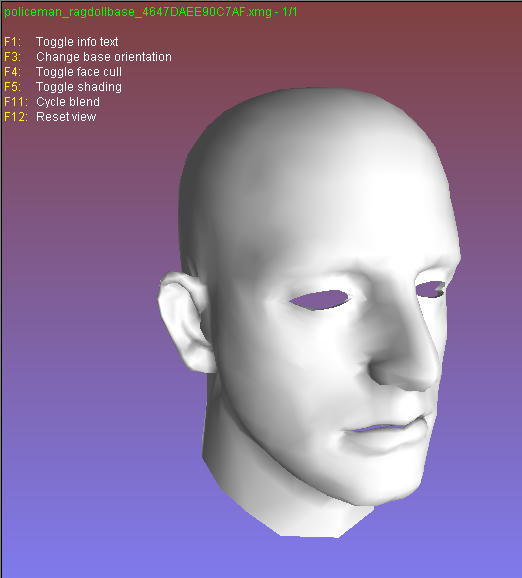this is all i have seen so far

all data is little-endian except the vertex data
0x10 - pointer to COLL chunk
0x658 - total number of vertices
0x65c - number of submeshes(?)
vertex data table (16 byte blocks * number of submeshes)
0x6b5 - first submesh offset relative from 0x708
0x6b9 - vertex stride for first submesh
0x6c5 - second submesh offset relative from 0x708
0x6c9 - vertex stride for second submesh
0x6d5 - third submesh offset relative from 0x708
0x6d9 - vertex stride for third submesh
0x6e5 - fourth submesh offset relative from 0x708
0x6e9 - vertex stride for fourth submesh
0x6f5 - fifth submesh offset relative from 0x708
0x6f9 - vertex stride for fifth submesh
0x708 - start big-endian vertex block
0x4de40 - start of face indices table (80 byte blocks * number of submeshes)
0x4de50 - first submesh face count, * 3 to get real count then * 2 to get buffer length
0x4dea0 - second submesh face count, * 3 to get real count then * 2 to get buffer length
0x4def0 - third submesh face count, * 3 to get real count then * 2 to get buffer length
0x4df40 - fourth submesh face count, * 3 to get real count then * 2 to get buffer length
0x4df90 - fifth submesh face count, * 3 to get real count then * 2 to get buffer length
0x4dfd0 - start face indices block
Naroax wrote:.. would you tell me how did you learn noesis scripting ?
i started out with something easy like a texture script and i always try to keep it simple,
my only goal is that it works, i don't care how it looks or how fast/slow it is.
i always recycle working parts of scripts because if it ain't broke don't fix it.
i'd like to think my scripts are as basic as you can get, so if you are like me
and have no programming experience you can at least do what i do.

did you learn python first ? and did you follow chrrox's noesis tutorials ?
generally on your personal experience what did you do ?
i had to learn a little of both at the same time,
i read tutorials and posts here on Xentax,
the NPReadMe.txt that came with Noesis,
http://www.tutorialspoint.com/python ,
documentation at
https://docs.python.org/3.2/library/functions.html ,
looked up specific questions on
http://stackoverflow.com/ ,
and looked through scripts made by others to see how stuff was used.
my style is mostly "type it up and hope it works"