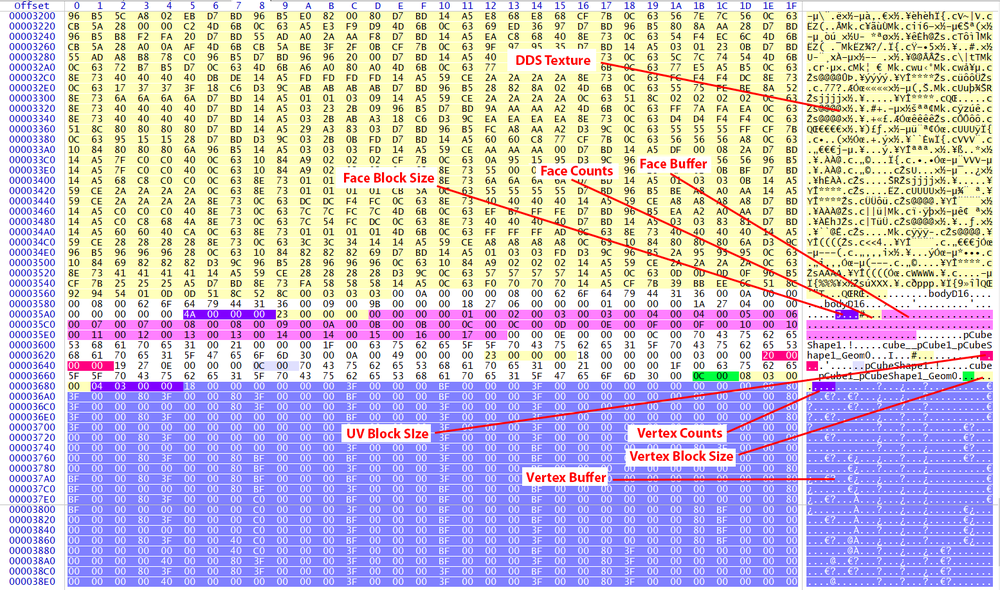sooo i'm still trying to get the top secret supra
JZA80C_Body_genuine_00
0x382D 14752
28 99
0xC92A 8348
JZA80C_Muffler_genuine_00
0xDDD 205
28 99
0x10cc 146
JZA80C_NSeat_genuine_00
0xE11 123
38 28
0x1002 44
JZA80C_TailL_genuine_00
0x71A2 885
36 28
0x12D2 560
JZA80C_WHEEL_genuine_18_gold_FL
0x1236 200
36 28
0x2887 150
JZA80C_Window_genuine_00
0x7146 389
28 99
0xFBA 259
JZA80C_Wiper_genuine_00
0xBC4 796
28 99
0x1307 549
https://imgur.com/a/154In05
for the body i went back from the 18425 indices to ~14752 ... this should be the complete body - found one broken face next to the door - also there is no UV available for 28 - 99
single meshes like the muffler, cage, are pretty easy this way - but i still struggle to locate the submesh start
vertices starts could be at
0xDBC - MODEL_BD_mask6_BD_mask6Shape_Shape0
0xFC9 - MODEL_BD_mask6_BD_mask6Shape_Geom0
0xC92A - MODEL_BD_body1_BD_bodyShape1_Geom0
0x494F1 - MODEL_BD_body1_BD_bodyShape1_Shape0
0x4973E - MODEL_BN_bonpin_bolt_BN_bonpin_boltShape_Shape0
0x4996C - MODEL_BN_bonpin_bolt_BN_bonpin_boltShape_Geom0
0x49A36 - MODEL_MR_body_MR_bodyShape_Shape0
0x49C52 - MODEL_MR_body_MR_bodyShape_Geom0
0x49D22 - MODEL_MR_mirror_MR_mirrorShape_Shape0
0x49F1E - MODEL_MR_mirror_MR_mirrorShape_Geom0
0x49FF0 - MODEL_RF_antenna_RF_antennaShape_Shape1
0x4A211 - MODEL_RF_antenna_RF_antennaShape_Geom1
0x4A2DE - MODEL_BD_body1_BD_bodyShape1_Shape1
0x4A514 - MODEL_BD_body1_BD_bodyShape1_Geom1
0x4A5E1 - MODEL_MR_light_MR_lightShape_Shape0
0x4A900 - MODEL_MR_light_MR_lightShape_Geom0
0x4A991 - MODEL_BD_parting_BD_partingShape_Geom0
0x515E2 - MODEL_BD_parting_BD_partingShape_Shape0
0x519C7 - MODEL_BD_parting_BD_partingShape_Geom0
0x51A8E - MODEL_FB_net_FB_netShape_Shape0
0x51E3A - MODEL_FB_net_FB_netShape_Geom0
many of them seem to contain only a few vertices? badges?
looks like the body also contains a LOD mesh - maybe that is the reason for the broken mesh going on 18425?