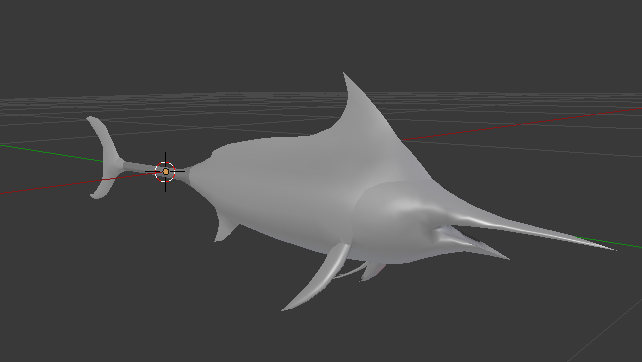Markemp wrote:Ok, got all the files extracted, and the .cgf files seem to export nicely, aside from the materials. Will look at the chr files, which have armatures and probably need some work.
Important information: this site is currently scheduled to go offline indefinitely by end of the year.
Cryengine Converter tool (cgf-exporter)
-
phay008
- beginner
- Posts: 30
- Joined: Mon Jan 11, 2016 4:59 am
- Has thanked: 31 times
- Been thanked: 1 time
Re: Cryengine Export tool (cgf-exporter)
-
DarthphoeniX
- beginner
- Posts: 31
- Joined: Fri Nov 06, 2015 4:10 pm
- Has thanked: 13 times
- Been thanked: 4 times
Re: Cryengine Converter tool (cgf-exporter)
In this file I try change extension to cgf and convert with cgf-converter but there was no luck. Someone has tried?
https://mega.nz/#!Ps01AZCa!gtBQmB1E0rTO ... W1t0Iizuwc
https://mega.nz/#!Ps01AZCa!gtBQmB1E0rTO ... W1t0Iizuwc
Re: Cryengine Converter tool (cgf-exporter)
Hi friends hmm i have small problem with this cgf exporter beqouse this give me file from chr mesh suspension but cga cgf give me empty file like m1a2_hull.cga i use -obj or -dae or objectdir and this give me obj or dae format but when i import file into blender 3ds or noesis file is empty but have 5mb anyone can help?:) also i try iporter from ryse but not work on armored files
-
Markemp
- veteran
- Posts: 116
- Joined: Tue Dec 24, 2013 2:42 am
- Has thanked: 5 times
- Been thanked: 65 times
Re: Cryengine Converter tool (cgf-exporter)
The converter hasn't been tested much against some games like Ryse, so there may be some issues. The empty import may be due to Blender (I'm assuming Blender) not being happy with the Collada file it generated, but I'd have to have access to the source model to verify.
- Andrakann
- ultra-veteran

- Posts: 392
- Joined: Wed Jul 06, 2011 8:47 am
- Location: Russia
- Has thanked: 967 times
- Been thanked: 192 times
- Contact:
Re: Cryengine Converter tool (cgf-exporter)
For latest version of AW, looks like vertex coordinates is missing in output .dae file, and all vertices in output .obj file have zeroed coordinates.Markemp wrote:The empty import may be due to Blender (I'm assuming Blender) not being happy with the Collada file it generated, but I'd have to have access to the source model to verify.
Sample models uploaded here (textures already unsplitted).
-
GentlePayload
- ultra-n00b
- Posts: 2
- Joined: Thu Sep 27, 2018 8:27 pm
- Has thanked: 1 time
Re: Cryengine Converter tool (cgf-exporter)
First off, Thank you for your work on keeping this tool up to date. Any chance there are plans to convert the .lmg animation files as well? I have been looking for a tool to do so as the Cryengine SDK no longer supports them. Hoping you at lease know of a way to do so.
-
Markemp
- veteran
- Posts: 116
- Joined: Tue Dec 24, 2013 2:42 am
- Has thanked: 5 times
- Been thanked: 65 times
Re: Cryengine Converter tool (cgf-exporter)
It's on my list. I think most of the animations are in .anim files, but I'll have to see what the .lmg files are as well. Is there a particular game where you are seeing those files?GentlePayload wrote:First off, Thank you for your work on keeping this tool up to date. Any chance there are plans to convert the .lmg animation files as well? I have been looking for a tool to do so as the Cryengine SDK no longer supports them. Hoping you at lease know of a way to do so.
-
GentlePayload
- ultra-n00b
- Posts: 2
- Joined: Thu Sep 27, 2018 8:27 pm
- Has thanked: 1 time
Re: Cryengine Converter tool (cgf-exporter)
MWO is the game with the .lmg files. They are a cryengine format from what I have been able to tell. I have been porting mew mech models into Battletech by overwriting the meshes on existing mechs but want to build an assetbundle from scratch and want to use the animation files from MWO as a base. I will still have to build some of them from scratch but I am looking to reduce the workload as much as possible.
-
Maybe Magpie
- ultra-n00b
- Posts: 4
- Joined: Sat Jun 09, 2018 6:54 pm
- Has thanked: 3 times
Re: Cryengine Converter tool (cgf-exporter)
Hi! I've managed to convert a few Prey things with this tool, but unfortunately I am having some trouble. I posted a youtube comment a little while ago and I solved the issue there, but now that I'm trying to move onto something like a player model rather than just the pistol model, I'm having some trouble. There's plenty of .skins and .skinms in the Morgan Yu model folder, but very few .cgfs (literally only the hair model worked) and renaming the skins to cgf like I saw suggested didn't work with the converter. I've been using the Prey specific release linked earlier in the the thread.
Here's my specific error:

I feel like I'm doing something wrong, but I re-watched your youtube video a bajillion times and cannot seem to get this to work, I want to rip pretty much everything I can so I can use Blender to port it to SFM, and to also make 3D prints. Should I be using the most recent release? Am I doing something screwy?
Thanks in advance.
Here's my specific error:

I feel like I'm doing something wrong, but I re-watched your youtube video a bajillion times and cannot seem to get this to work, I want to rip pretty much everything I can so I can use Blender to port it to SFM, and to also make 3D prints. Should I be using the most recent release? Am I doing something screwy?
Thanks in advance.
-
Markemp
- veteran
- Posts: 116
- Joined: Tue Dec 24, 2013 2:42 am
- Has thanked: 5 times
- Been thanked: 65 times
Re: Cryengine Converter tool (cgf-exporter)
It doesn't look like you're doing anything wrong. The powershell command looks good. The most likely issue is that there are some new chunks in the prey models that aren't recognized by the converter yet.
Prey is on my list to look at when I have some free time. The program really should handle that error more gracefully.
Prey is on my list to look at when I have some free time. The program really should handle that error more gracefully.
-
Maybe Magpie
- ultra-n00b
- Posts: 4
- Joined: Sat Jun 09, 2018 6:54 pm
- Has thanked: 3 times
Re: Cryengine Converter tool (cgf-exporter)
If there's anything I can do to help, let me know. I can upload the Morgan files/geometry/textures and a few random props/weapons as a sampler for testing maybe?
-
Maybe Magpie
- ultra-n00b
- Posts: 4
- Joined: Sat Jun 09, 2018 6:54 pm
- Has thanked: 3 times
Re: Cryengine Converter tool (cgf-exporter)
Any Prey news? It converted some files that were already cgf but it just doesn't seem to like handling skin/skinm files that are renamed like it worked for some people. I'm going crazy here because NinjaRipper isn't working either; it won't rip the models I need most and I can't tell why, and having full .dae stuff is better than just mesh rips.
-
erik945
- mega-veteran

- Posts: 257
- Joined: Fri Jan 20, 2012 5:43 pm
- Has thanked: 49 times
- Been thanked: 139 times
Re: Cryengine Converter tool (cgf-exporter)
Hello!
Thanks for your project.
Unfortunately, I encountered a number of problems when importing sc 3.3 files.
1. Converter version 1.03 creates files from which you can import only the skeleton. The geometry is present in the file, but not processed. It looks like an error in the structure of xml. Tested on a blender, autodesk collada and opencollada
2. most models of ships have problems with the transform matrix - their parts are not in their places, turned, etc.
Examples here:
https://www.dropbox.com/s/nj4da3i10l1x8 ... ST.7z?dl=0
Can you help?
Thank you.
Thanks for your project.
Unfortunately, I encountered a number of problems when importing sc 3.3 files.
1. Converter version 1.03 creates files from which you can import only the skeleton. The geometry is present in the file, but not processed. It looks like an error in the structure of xml. Tested on a blender, autodesk collada and opencollada
2. most models of ships have problems with the transform matrix - their parts are not in their places, turned, etc.
Examples here:
https://www.dropbox.com/s/nj4da3i10l1x8 ... ST.7z?dl=0
Can you help?
Thank you.