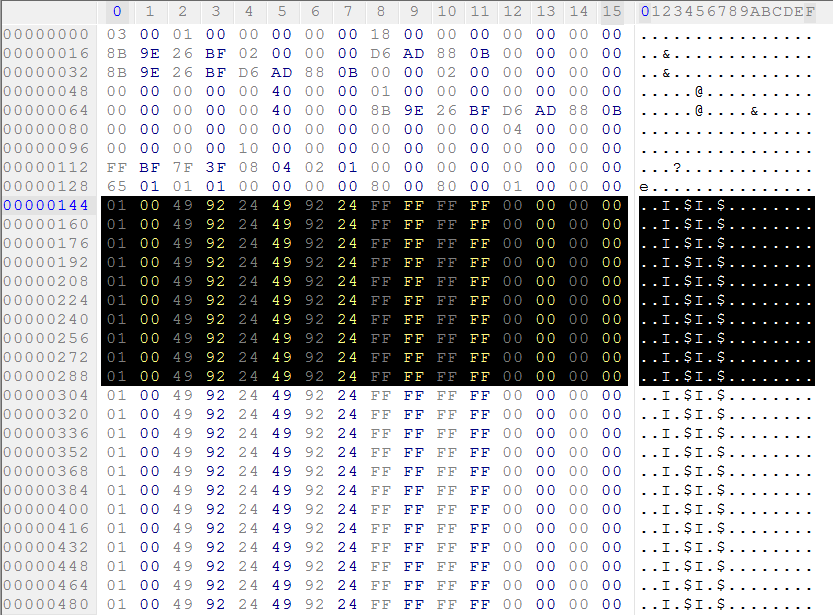Page 1 of 1
Extracting .ovl and .aux files? Elite Dangerous.
Posted: Thu Feb 05, 2015 1:46 am
by eriger777
I recently got a copy of a space game and id like to be able to extract the audio/models from the game.
I've attached an example .ovl file and a .aux file below. I have no knowledge on reverse engineering file formats. So I'm sorry if I'm not the best at learning things. However i will try to do the best that I can. I was able to gather a bit of information on the web. However no one has archived this yet.
'The OVL and OVS files are compressed with zlib. OVL files make up parts of a virtual serialized filesystem, and are partially compressed. OVS files are completely compressed and contains most of the bulk data. Can't give you more info than that at the moment as I'm at work and I've not looked at them for a while.'
Here is the top of the .aux file in hex workshop.
Quick Update: I was able to extract some of the files and get the proper name. However, I'm not able too play them. They're corupt.
I used this quickbms script.
 viewtopic.php?f=13&p=74664#p74664
viewtopic.php?f=13&p=74664#p74664
Here is the top of the .aux file in hex workshop.

Here is the .ovl file.

OVL FILE DOWNLOAD:
https://mega.co.nz/#!Cx5nHLTa!JgTCENPHM ... orLIdPibqs
AUX FILE DOWNLOAD:
https://mega.co.nz/#!60YAkQ5Q!6M_aexZSx ... KM7t26BaUs
Re: Extracting .ovl and .aux files? Elite Dangerous.
Posted: Thu Feb 05, 2015 10:43 am
by AlphaTwentyThree
The OVL contains zlip compressed data (see attachment).
The aux consists of multiple wwise ogg files. Run that one through a file format scanner, searching for WAV, then parse with ww2ogg (codebooks_aoTuV_603).
Re: Extracting .ovl and .aux files? Elite Dangerous.
Posted: Thu Feb 05, 2015 4:48 pm
by eriger777
Thanks! I got the .aux working perfectly. However I'm a tad confused on what I should do as the next step on the .ovl file.
Re: Extracting .ovl and .aux files? Elite Dangerous.
Posted: Sun Feb 08, 2015 2:55 am
by eriger777
Bump?
Re: Extracting .ovl and .aux files? Elite Dangerous.
Posted: Mon Feb 16, 2015 2:06 pm
by AlphaTwentyThree
eriger777 wrote:Thanks! I got the .aux working perfectly. However I'm a tad confused on what I should do as the next step on the .ovl file.
Well... what is your goal?

Re: Extracting .ovl and .aux files? Elite Dangerous.
Posted: Fri Feb 20, 2015 4:23 pm
by eriger777
AlphaTwentyThree wrote:eriger777 wrote:Thanks! I got the .aux working perfectly. However I'm a tad confused on what I should do as the next step on the .ovl file.
Well... what is your goal?

Id like to be able to get the textures/models. I can send you some more sample files from the models folder?
Re: Extracting .ovl and .aux files? Elite Dangerous.
Posted: Thu Jul 30, 2015 3:29 am
by DancingRobot
Was anything figured out on this?
I am interested on trying to extract some sound files also.
Re: Extracting .ovl and .aux files? Elite Dangerous.
Posted: Tue Oct 13, 2015 11:33 am
by locastan
Well...I made a little progress in trying to get the textures out of an ovl. I extracted a powerplay icon (...FORC-FDEV-D-1010\Win32\Items\UIStreams\PowerIcons\PowerIcon0\Data.ovl)
First step ofc. offzip on the ovl in question. The extracted dat file seems like a dds file with custom header:
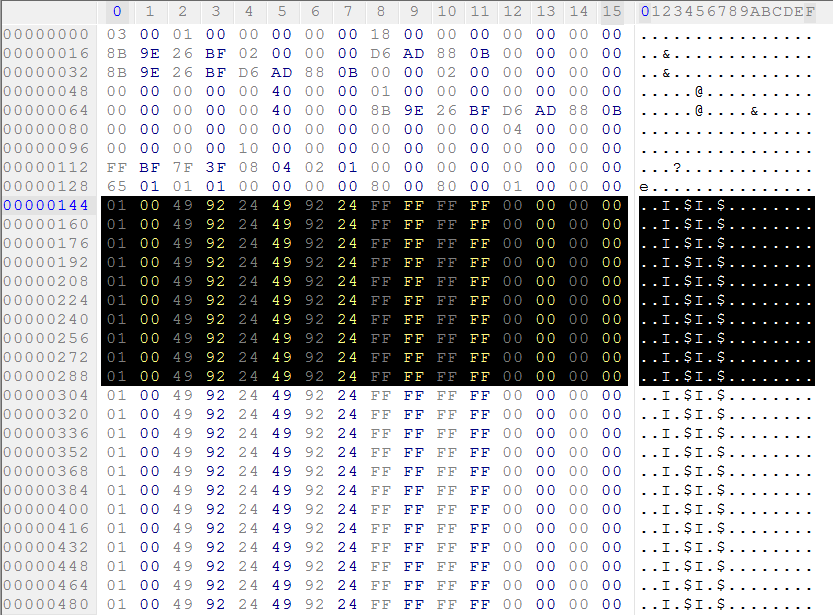
I tried to load it as raw image format in IrfanView (64x64 32BPP RGBA) and could barely recognize a bit garbled ALD Power logo:

I then removed the FFFF and 0000 Blocks to only get the data and loaded again (64x32 32BPP RGBA):

Its not pretty, but should give the more experienced image hackers here some starting point I hope.
.gif)
Re: Extracting .ovl and .aux files? Elite Dangerous.
Posted: Thu Oct 15, 2015 8:44 am
by shakotay2
dunno about the icon but when I extracted
Data.ovs.textures_l0 from Eagle_Textures
I got this with BC2_UNORM_SRGB (unsure about palette):
eagle.JPG
Re: Extracting .ovl and .aux files? Elite Dangerous.
Posted: Thu Oct 29, 2015 9:37 am
by locastan
That looks quite good, despite the colors.
Here is what it looks like in game:
http://www.degacom.de/index.php?attachm ... agle3-jpg/
You definitely see those serrated parts in your texture where the paint has worn off at the edges of the ship.
Could there be some kind of alpha map or normal map superimposed causing the color shift?
What does it look like if you swap RGB->BGR or GRB?
Re: Extracting .ovl and .aux files? Elite Dangerous.
Posted: Thu Oct 29, 2015 8:22 pm
by shakotay2
there's no improvement - BGR looks like this for example:
BGR.JPG
Think it's a matter of palette but I don't have the patience to assemble/get the correct one from a 30 MB file.
Re: Extracting .ovl and .aux files? Elite Dangerous.
Posted: Tue Mar 28, 2017 5:01 pm
by anotheruser
Holey Moley - what a bump!
But did anyone figure out anything about the audio?
I have a 420MB "audio_music_bnk_s.aux" file which I can't extract, despite my best efforts