I guess they didn't think a mobile game needs hi-poly models.
New version uploaded:
- fixed an issue with vertex colors in Unity 5
- added support for UV channels 3 & 4 in Unity 5
- fixed a problem with the scene hierarchy search box
Important information: this site is currently scheduled to go offline indefinitely by end of the year.
Unity Studio
- Chipicao
- ultra-veteran

- Posts: 476
- Joined: Thu Feb 03, 2011 11:18 am
- Has thanked: 42 times
- Been thanked: 305 times
- Contact:
Re: Unity Studio
Please post any requests or issues with my tools in the appropriate topics.
I'm sorry if I don't reply or if I ignore PMs. My time is very limited.
I'm sorry if I don't reply or if I ignore PMs. My time is very limited.
-
lolwatt
- veteran
- Posts: 143
- Joined: Mon Sep 22, 2014 1:23 am
- Has thanked: 72 times
- Been thanked: 14 times
Re: Unity Studio
Hi Chipicao,
To be honest, I didn't look for Unity games in a while, but now I'm very happy and excited that you are back! =)
I did a quick testing with Ori and the Blind Forest, I believe it's using Unity 5.0.0.
It reads all the packages and when it starts to build, I get this:

It seems to work with other games, but I'm still testing.
Thank you!
To be honest, I didn't look for Unity games in a while, but now I'm very happy and excited that you are back! =)
I did a quick testing with Ori and the Blind Forest, I believe it's using Unity 5.0.0.
It reads all the packages and when it starts to build, I get this:

It seems to work with other games, but I'm still testing.
Thank you!
- Chipicao
- ultra-veteran

- Posts: 476
- Joined: Thu Feb 03, 2011 11:18 am
- Has thanked: 42 times
- Been thanked: 305 times
- Contact:
Re: Unity Studio
@lolwatt Thanks for the feedback, I'll have a look at Ori.
@notmebug2 I uploaded the current build on GitHub.
@notmebug2 I uploaded the current build on GitHub.
Please post any requests or issues with my tools in the appropriate topics.
I'm sorry if I don't reply or if I ignore PMs. My time is very limited.
I'm sorry if I don't reply or if I ignore PMs. My time is very limited.
- Chipicao
- ultra-veteran

- Posts: 476
- Joined: Thu Feb 03, 2011 11:18 am
- Has thanked: 42 times
- Been thanked: 305 times
- Contact:
Re: Unity Studio
New version uploaded
- fixed bug when attempting to preview unsupported fonts
- added failsafe for reading strings that would cause an exception in incompatible games
- added status messages for loading and previewing assets
@lolwatt unfortunately Ori is built with Unity 5 beta, and research for beta builds will require considerable time.
Still, I made some changes that should prevent failures, and as far as I can tell most assets from Ori are loaded fine now.
@notmebug2 good news: I fixed the font error
bad news: that particular type of font wasn't supported anyway (it's a custom format without any ttf or otf included)
I will look into the sorting issue and OLYM this evening.
The error looks like a new audio format that's not supported by my FMOD implementation. I think I need to update that anyway.
- fixed bug when attempting to preview unsupported fonts
- added failsafe for reading strings that would cause an exception in incompatible games
- added status messages for loading and previewing assets
@lolwatt unfortunately Ori is built with Unity 5 beta, and research for beta builds will require considerable time.
Still, I made some changes that should prevent failures, and as far as I can tell most assets from Ori are loaded fine now.
@notmebug2 good news: I fixed the font error
bad news: that particular type of font wasn't supported anyway (it's a custom format without any ttf or otf included)
I will look into the sorting issue and OLYM this evening.
The error looks like a new audio format that's not supported by my FMOD implementation. I think I need to update that anyway.
Last edited by Chipicao on Wed Nov 04, 2015 3:50 am, edited 1 time in total.
Please post any requests or issues with my tools in the appropriate topics.
I'm sorry if I don't reply or if I ignore PMs. My time is very limited.
I'm sorry if I don't reply or if I ignore PMs. My time is very limited.
- Chipicao
- ultra-veteran

- Posts: 476
- Joined: Thu Feb 03, 2011 11:18 am
- Has thanked: 42 times
- Been thanked: 305 times
- Contact:
Re: Unity Studio
Unity 5 introduced FSB audio streams which are causing the error.
fmodex.dll is the latest version, but the API itself is old. I should look into a newer FMOD Studio API.
Texture conversion is already planned, but only after I make sure there are no more errors with Unity 5.
I'll add vertical texture flip to the list, thanks for the suggestion.
IIRC textures are already flipped in Preview mode, but are exported normally.
fmodex.dll is the latest version, but the API itself is old. I should look into a newer FMOD Studio API.
Texture conversion is already planned, but only after I make sure there are no more errors with Unity 5.
I'll add vertical texture flip to the list, thanks for the suggestion.
IIRC textures are already flipped in Preview mode, but are exported normally.
Please post any requests or issues with my tools in the appropriate topics.
I'm sorry if I don't reply or if I ignore PMs. My time is very limited.
I'm sorry if I don't reply or if I ignore PMs. My time is very limited.
-
lolwatt
- veteran
- Posts: 143
- Joined: Mon Sep 22, 2014 1:23 am
- Has thanked: 72 times
- Been thanked: 14 times
Re: Unity Studio
Ouch! Didn't think they released that on BETA. :/Chipicao wrote: @lolwatt unfortunately Ori is built with Unity 5 beta, and research for beta builds will require considerable time.
Still, I made some changes that should prevent failures, and as far as I can tell most assets from Ori are loaded fine now.
I confirm I can check the files. Thank you very much.
I have a question kinda related to Studio; what is the best/fastest way to convert these PVR textures to something more usable?
And thanks once again!
- Chipicao
- ultra-veteran

- Posts: 476
- Joined: Thu Feb 03, 2011 11:18 am
- Has thanked: 42 times
- Been thanked: 305 times
- Contact:
Re: Unity Studio
New version with small fix:
- added exception to skip preview of unsupported audio clips
- fixed a feature that automatically resizes list columns by content
- fixed sorting issue when loading a new file/folder
- asset list is now sorted by 2 columns, first by the column you click, then by the column you previously clicked
@lolwatt the fastest way I know is to use PVRTexTool CLI (command line)
Look for PVRTexToolCLI.exe in \PowerVR_Graphics\PowerVR_Tools\PVRTexTool\CLI\Windows_x86_64
Create a .cmd file in the same folder and paste this inside:
Since the tool is meant for converting to PVR or similar, an output compressed format is mandatory. I chose 32-bit DDS for convenience.
Fortunately you can also specify a secondary uncompressed output - in this case PNG, but you can change to JPG or BMP if you'd like.
Unfortunately the -flip switch only affects the DDS output. PNG images will retain original orientation.
But at least this allows you to do a batch conversion with only a few clicks. Good luck!
@Arymond I moved up blend weights and bones on my TODO list. The reason is CSR Racing 2 uses bones to "assemble" car parts in the correct position
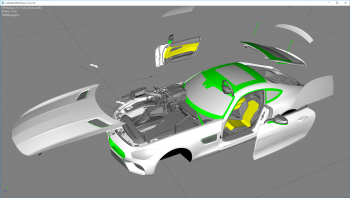
- added exception to skip preview of unsupported audio clips
- fixed a feature that automatically resizes list columns by content
- fixed sorting issue when loading a new file/folder
- asset list is now sorted by 2 columns, first by the column you click, then by the column you previously clicked
@lolwatt the fastest way I know is to use PVRTexTool CLI (command line)
Look for PVRTexToolCLI.exe in \PowerVR_Graphics\PowerVR_Tools\PVRTexTool\CLI\Windows_x86_64
Create a .cmd file in the same folder and paste this inside:
Code: Select all
set /p source="PVR folder: "
set /p dest="Output folder: "
mkdir %dest%
if defined command set "source=%source:"=%"
if defined command set "dest=%dest:"=%"
for %%G in ("%source%\*.pvr") do PVRTexToolCLI -i "%%G" -o "%dest%\%%~nG.dds" -d "%dest%\%%~nG.png" -flip y -f r8g8b8a8
pauseFortunately you can also specify a secondary uncompressed output - in this case PNG, but you can change to JPG or BMP if you'd like.
Unfortunately the -flip switch only affects the DDS output. PNG images will retain original orientation.
But at least this allows you to do a batch conversion with only a few clicks. Good luck!
@Arymond I moved up blend weights and bones on my TODO list. The reason is CSR Racing 2 uses bones to "assemble" car parts in the correct position
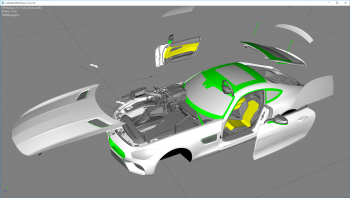
Please post any requests or issues with my tools in the appropriate topics.
I'm sorry if I don't reply or if I ignore PMs. My time is very limited.
I'm sorry if I don't reply or if I ignore PMs. My time is very limited.
- Chipicao
- ultra-veteran

- Posts: 476
- Joined: Thu Feb 03, 2011 11:18 am
- Has thanked: 42 times
- Been thanked: 305 times
- Contact:
Re: Unity Studio
Another update:
- replaced FMOD Ex with FMOD Studio API
- audio preview code optimization
- added breakpoints for any FMOD errrs; status messages are now generated instead of crashing the app
- fixed a loop in the FMOD code that caused system overflow
- added platform string to app titlebar
Now some of the FSB audio streams are played, but I still have no idea how to handle substreams.
- replaced FMOD Ex with FMOD Studio API
- audio preview code optimization
- added breakpoints for any FMOD errrs; status messages are now generated instead of crashing the app
- fixed a loop in the FMOD code that caused system overflow
- added platform string to app titlebar
Now some of the FSB audio streams are played, but I still have no idea how to handle substreams.
Please post any requests or issues with my tools in the appropriate topics.
I'm sorry if I don't reply or if I ignore PMs. My time is very limited.
I'm sorry if I don't reply or if I ignore PMs. My time is very limited.
- Chipicao
- ultra-veteran

- Posts: 476
- Joined: Thu Feb 03, 2011 11:18 am
- Has thanked: 42 times
- Been thanked: 305 times
- Contact:
Re: Unity Studio
You're right, it looks like they are a PCM format in AIFF container.
I labeled them as FSB because I thought I saw a FSB header in some of them, but I could have been mistaken.
I'll check and update this later. Until then you can simply change the extension to .aif
But I have also failed to use FSBextractor with clips that are indeed FSB, and have a matching FSB5 magic marker.
I labeled them as FSB because I thought I saw a FSB header in some of them, but I could have been mistaken.
I'll check and update this later. Until then you can simply change the extension to .aif
But I have also failed to use FSBextractor with clips that are indeed FSB, and have a matching FSB5 magic marker.
Please post any requests or issues with my tools in the appropriate topics.
I'm sorry if I don't reply or if I ignore PMs. My time is very limited.
I'm sorry if I don't reply or if I ignore PMs. My time is very limited.
-
hackspeedok
- advanced
- Posts: 47
- Joined: Sat Aug 09, 2014 10:44 pm
-
Acewell
- VIP member

- Posts: 1330
- Joined: Wed Nov 05, 2008 12:16 pm
- Has thanked: 2710 times
- Been thanked: 884 times
Re: Unity Studio
Thanks! I modified the batch file a bit to make it mobile and packaged it together with the PVRTexToolCLI.exeChipicao wrote:@lolwatt the fastest way I know is to use PVRTexTool CLI (command line)
Look for PVRTexToolCLI.exe in \PowerVR_Graphics\PowerVR_Tools\PVRTexTool\CLI\Windows_x86_64
Create a .cmd file in the same folder and paste this inside:Since the tool is meant for converting to PVR or similar, an output compressed format is mandatory. I chose 32-bit DDS for convenience.Code: Select all
set /p source="PVR folder: " set /p dest="Output folder: " mkdir %dest% if defined command set "source=%source:"=%" if defined command set "dest=%dest:"=%" for %%G in ("%source%\*.pvr") do PVRTexToolCLI -i "%%G" -o "%dest%\%%~nG.dds" -d "%dest%\%%~nG.png" -flip y -f r8g8b8a8 pause
Fortunately you can also specify a secondary uncompressed output - in this case PNG, but you can change to JPG or BMP if you'd like.
Unfortunately the -flip switch only affects the DDS output. PNG images will retain original orientation.
But at least this allows you to do a batch conversion with only a few clicks. Good luck!
Code: Select all
https://mega.nz/#!q8EGnKKQ!geMeH8gdRGjP6IoFDL-L7CRJdoUGosB4_iWXOm4Mq5gYour new png textures will be created in the same folder.
Re: Unity Studio
@Chipicao
There is a sample can not open
The actual file contains 2 TEX format images and some text.
(asset format, the suffix name is also the same as assets)
There is a sample can not open
The actual file contains 2 TEX format images and some text.
(asset format, the suffix name is also the same as assets)
You do not have the required permissions to view the files attached to this post.
Last edited by kenwandou on Wed Nov 11, 2015 3:23 pm, edited 1 time in total.
- Chipicao
- ultra-veteran

- Posts: 476
- Joined: Thu Feb 03, 2011 11:18 am
- Has thanked: 42 times
- Been thanked: 305 times
- Contact:
Re: Unity Studio
Sorry, but I'm not able to reproduce the problem. Does it happen in a specific game?notmebug2 wrote:When I view fonts, sometime preview window will not be refreshed after I view another font.
It often happen when I switch between two fonts repeatedly.
That's a bundle file that needs to be extracted first. Click File -> Extract bundle and select "All files" from the filter list. Then you can import it.kenwandou wrote:There is a sample can not open
https://app.box.com/s/rlu40il1z6fntn342g9kil2r4da6omtv
The actual file contains 2 TEX format images and some text.
(asset format, the suffix name is also the same as assets)
Careful with extensions, .assets is not the same as .asset.
Please post any requests or issues with my tools in the appropriate topics.
I'm sorry if I don't reply or if I ignore PMs. My time is very limited.
I'm sorry if I don't reply or if I ignore PMs. My time is very limited.
