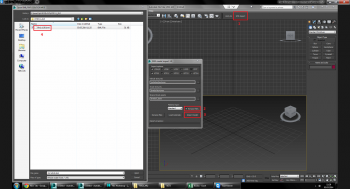Page 3 of 21
Re: Game import MAXScripts
Posted: Mon Mar 03, 2014 12:14 am
by phil671
Hi guys,
thanks for this script...........I´m just downloading it , and will go to have a look on how that works

I use to do renders with max , of cars from games ......I ve been using 3DSIMED to extract the 3D from ASSETTO CORSA and rFactor . I´ve use also Forzastudio and wuick BMS for an other game

I´m interesting to see how it works for the cars in PCars......

Re: Game import MAXScripts
Posted: Mon Mar 03, 2014 12:58 am
by phil671
Al ready back here for a question.
The car files in PCars are .bff....The script only take : bml,vhf etc........ There is maybe something i´m missing ?...I need maybe to use QUICK BMS first , but it should have the "pcars.bms" somewhere maybe ?
In advance thanks

Re: Game import MAXScripts
Posted: Mon Mar 03, 2014 1:23 am
by phil671
Sorry i´m not flooding lol, i´ve just understood how the luigi sceipt works with note pad and just to save the file as BMS .......
Sorry

Re: Game import MAXScripts
Posted: Mon Mar 03, 2014 1:31 am
by phil671
Okay the files are extrated in a folder,
I ve found how to import them in MAX, but only one by one .......There is a way to import them in one go?
Re: Game import MAXScripts
Posted: Mon Mar 03, 2014 7:32 am
by Chipicao
Yes, you're supposed to use aluigi's script, which I assume you already found:
http://aluigi.altervista.org/papers/bms/nfsshift.bms
Do you mean how to import all MEB files from one car at once? Tick "Rename files" (you only need to do this once) and then import the bml or vhf file. It will automatically load every part.
Re: Game import MAXScripts
Posted: Mon Mar 03, 2014 9:31 am
by phil671
Hi,
thanks for your support ....Yes i´ve used "Luigi script" ......So now in a folder , i have BML, MEB, BMT and the DDS files for the textures.....
After that i open 3ds max and i do like this:
http://i57.servimg.com/u/f57/17/93/51/86/proces10.jpg
By clicking on import model, i can only choose one by one bmt file......

Re: Game import MAXScripts
Posted: Mon Mar 03, 2014 10:26 am
by phil671
Ok , i ve done it "one by one" (and the files are not named, engine door etc....Hard work

)

After that in the material editor i have the mane of all the texture but DDS have a number ....Any solution , or i have to start a "painstaking work"

?
Re: Game import MAXScripts
Posted: Mon Mar 03, 2014 10:48 am
by Chipicao
No, you have to do it like this:
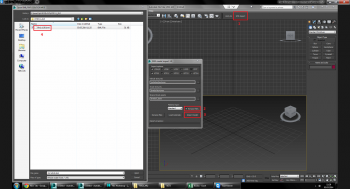
Step 2 will rename the files to their intended names so that they can be imported through the BML/VHF.
After they are renamed, if you want to import the car again later, you can skip step 2.
There's also a Rename button that will do just that, without importing the car.


before . . . . . . . after
Textures are the only ones that you will have to rename yourself. If you press F11 or goto MAXScript menu and click on MAXScript Listener, you will see a list of missing texture names.
It's pretty easy to identify them, and if you manage to rename them all, the next time you import the car it will have textures too.

Some tips:
- they usually come in triplets (duffuse, specular and normal map)
- wheels, brakes and tires are easy to spot, and they have a second set of blurred maps (to simulate high-speed rotation)
- check the listener for texture sets that have a 4th component called "_GLOW". These are light-emissive maps for lights or cockpit dials. If you find the glow map it's easy to spot the diffuse, spec and norm because they have the same layout

In the listener you will also notice that some car parts have failed to load. This usually happens to the LODX cockpit, I think because the cars are still in development.
Anyway, all you have to do is import the missing cockpit MEB files.
Re: Game import MAXScripts
Posted: Mon Mar 03, 2014 8:29 pm
by phil671
Thanks a lot for your support,
it´s true that by this way it looks easier

I have a last question regarding that , in your screen , i can see that we see the image of your DDS file......Me i can´t


I use W7 64....Any ideas ?
Also i want to thanks you all , who take the time to people like me to do scropt and all this stuff ( i don´t know nothing about it)......
Re: Game import MAXScripts
Posted: Mon Mar 03, 2014 9:12 pm
by phil671
I´ve find something to see the dds files images:
https://code.google.com/p/sagethumbs/

Re: Game import MAXScripts
Posted: Mon Mar 03, 2014 9:19 pm
by Chipicao
I use SageThumbs as well
.gif)
Re: Game import MAXScripts
Posted: Mon Mar 03, 2014 10:09 pm
by phil671
I´ve started the process.............It´s a big challenge lol

Re: Game import MAXScripts
Posted: Wed Mar 05, 2014 10:32 pm
by phil671
After days,
every car i render , this happend, the same parts are not showing..................If i take a model wich is nor from this game everything works fine....Any crypted objet ? Is that possible?
http://i57.servimg.com/u/f57/17/93/51/86/missin10.jpg
Re: Game import MAXScripts
Posted: Thu Mar 06, 2014 7:26 am
by Chipicao
What exactly is the issue?
If you're talking about transparency, simply adjust your texture alpha settings.
If it's the missing cockpit, as I've said, for some cars you have to import the interior MEB files separately.
Re: Game import MAXScripts
Posted: Thu Mar 06, 2014 8:39 am
by phil671
Thanks

Sometimes, i´m a bit stupid........Yes the alpha channel
 http://i57.servimg.com/u/f57/17/93/51/86/rs50010.jpg
http://i57.servimg.com/u/f57/17/93/51/86/rs50010.jpg