Page 2 of 21
Re: My MAXScripts
Posted: Sun Jan 12, 2014 11:17 pm
by TomWin
great tools thank you very much for publishing them. Which android car games use unity3d? I tried with Real Racing 3 and Asphalt 6 but the plugin didnt find nothing
Re: My MAXScripts
Posted: Wed Jan 15, 2014 2:19 am
by Chipicao
Real Racind 3 and Asphalt 6 are not unity games.
The best way to tell is if you find a folder called Data with level# and sharedassets# files inside.
Re: My MAXScripts
Posted: Fri Jan 24, 2014 3:38 pm
by 9lXA
Excellent! But how you rip cars from The Walking Dead Chop Shop? I can import only garage..
Re: My MAXScripts
Posted: Mon Jan 27, 2014 1:35 pm
by Chipicao
idk what to say, all versions worked for me (
iOS,
Android,
Web)
Are you sure you're importing the proper nodes?
Re: My MAXScripts
Posted: Mon Jan 27, 2014 3:41 pm
by 9lXA
Yes i download from PM, and unpack .apk (unpacked size ~900Mb). Script find only one "level1" file (assets/bin/Data folder, 1.8Mb). This is garage, where is cars i don't know((
Re: My MAXScripts
Posted: Mon Jan 27, 2014 4:53 pm
by Chipicao
You can't have level1 without level0, and there should also be a mainData file (I think cars are in the later)
Try to load the whole Data folder instead
Re: Game import MAXScripts
Posted: Thu Jan 30, 2014 6:00 pm
by StewMM
Have you got any tips for importing from iOS apps. I've managed to import cars from CSR, Kia, Mercedes Valencia, Chop Shop and xDrive Challenge.
The others like Peugeot, Opel and Mazda apps open up the assets but don't load the car models.
Re: Game import MAXScripts
Posted: Thu Jan 30, 2014 9:58 pm
by Pfreak
Brillant script! Really helps a lot.
May i ask if there are other car manufactors as well?
Re: Game import MAXScripts
Posted: Fri Jan 31, 2014 8:48 am
by Chipicao
@StewMM Load the whole Data folder and look for nodes named that contain the words "car" or "image target", or generally nodes with many meshes.
For Opel Adam import the node called "Opel"; for Mazda3 it's called "PointCloud-Tabletop".
@Pfreak see here:
viewtopic.php?f=16&t=11154
Re: Game import MAXScripts
Posted: Fri Jan 31, 2014 3:02 pm
by Freakydevil
Since today im facing this weird problem that the parts arent correctly aligned anymore with the pCars Script.
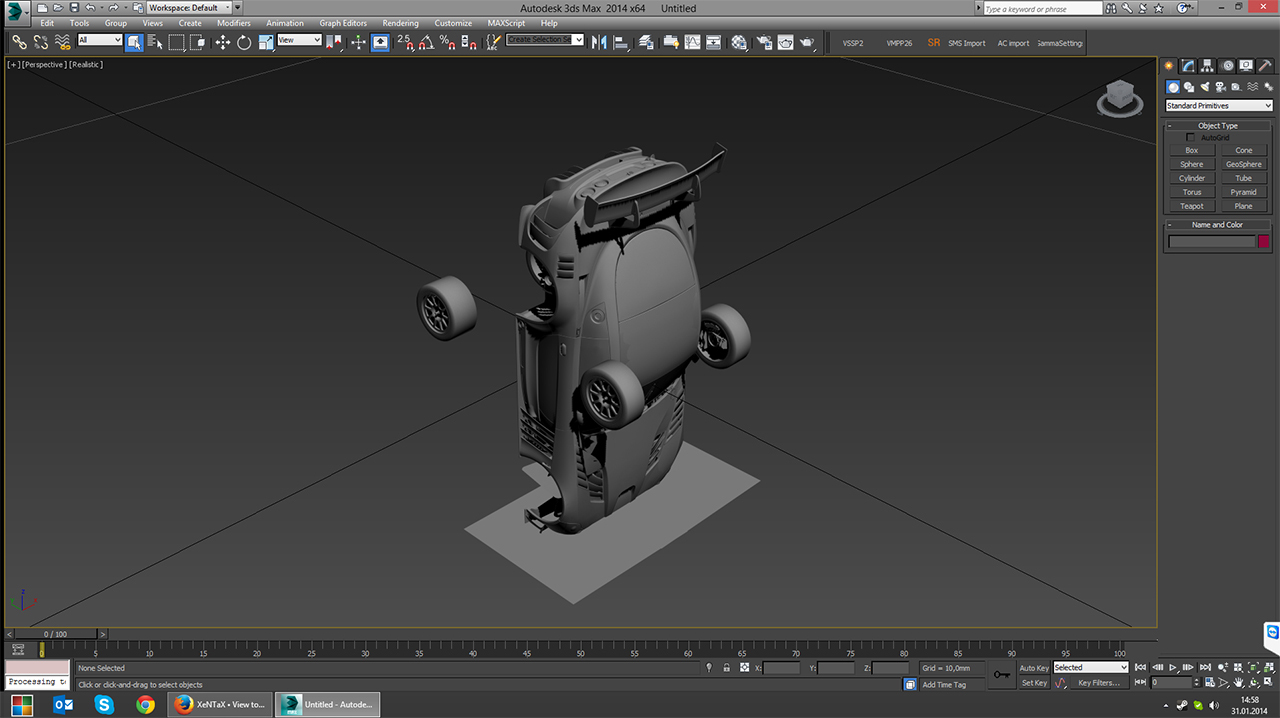
Does anyone have an idea what setting i messed up in 3ds max?
And another request, would it be possible to load every material into a single slot instead of all into one multimat?
Re: Game import MAXScripts
Posted: Fri Jan 31, 2014 6:59 pm
by Chipicao
I have no idea what max setting could affect transformations. I can confirm the script is working on my side (max 2014 as well).
Try this and see if it makes any difference:
http://www.mediafire.com/download/b8m0w ... er_3.1.zip
Regarding materials, even if I don't make them into one big multimaterial, most objects use more than one so max would require multimaterials anyway. The only difference is you would have many smaller multimaterials and maybe a few standard materials.
Re: Game import MAXScripts
Posted: Sat Feb 01, 2014 7:15 pm
by freakshow
Any possible date for the animation support feature of unity importer?
Re: Game import MAXScripts
Posted: Sun Feb 02, 2014 6:30 pm
by StewMM
When loading the Seat Mii it says there's 125 meshes but only loads a base square.
https://itunes.apple.com/gb/app/seat-mi ... 54072?mt=8
Re: Game import MAXScripts
Posted: Sun Feb 02, 2014 8:48 pm
by Pfreak
Ah ok thx for the Link
.gif)
I kinda have the same problem as StewMM when loading an "App" car.
2 more questions: What does the "apply mesh normals" button do exactly in max?
Any chance for bringing up a ".carbin" script for the Forza Models?
Forza cars always had a normal issue and didnt reflect a 100% clean. (Thats why i asked the first question about the "mesh normals")
Greetz
Re: Game import MAXScripts
Posted: Mon Feb 03, 2014 12:05 am
by Chipicao
@StewMM Strange, it works fine here. Restart max and try again. Let me know if it still doesn't work.
@Pfreak Which car app gives you problems?
The "apply mesh normals" does exactly what the name suggests.
Importing vertex normals with maxscript requires quite a lot of CPU resources, because the standard function is broken and I have to use a workaround. So I included that checkbox in case you want to load the mesh faster as a "preview".
No, Forza Studio exports normals properly. The issue you are seeing with normals is caused by the fact that in Forza3 they are heavily compressed. It is a format issue and there's nothing anyone can do about it.
In Forza 4 and Horizon they use a different method to store normals which allows better precision. You probably noticed that models look smoother than FM3.