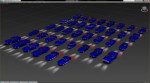Sadly, no animations. This is something I've been meaning to research for a long time, but I never had the time.
FBX converters typically require .NET Framework 3.5 and use FBX 2011.1 format specs. More details and instructions are provided with each app.
My MAXScripts are meant to run on max 2010 and up. Sorry, but max 2009 has less/different maxscript features and some of the functions won't work.
How to install scripts in 3ds Max:
1. Drag&drop mcr or mzp files in one of the viewports - this will initialize&install the script
2. Click on Customize -> "Customize User Interface" and switch over to the Toolbars tab; optionally select "Game file import" in Category, which is what I assign to all my scripts
3. Drag&drop the script from the list onto your toolbar; this will create a button that you can use from there on to run the script
So I don't repeat myself, I'd like to thank vagos21 for teaching me most of what I know about game formats and maxscript, helping me with several formats and issues, and also aluigi, Rick, Ekey and everyone else who created extraction scripts/tools.
In no particular order:
kn5 converter
Supports all Assetto Corsa models (cars, tracks...) from Early builds to 1.1 final.
Usage: kn5conv.exe [-fbx|-obj|-objZMhack] [input_file/folder]
More info in the readme
- FBX supports almost all model features, except specific shader settings or textures (ex. dirt, damage).
In case of multi-layer diffuse textures, the second (txDetail) map is used as diffuse, and the first is used as specular since it's usually a grayscale map.
A complete list of material properties is included for reference as user-defined settings
- OBJ does not support hierarchy, transformations or UV tiling. Therefore, these are "baked" into the model so at least it looks good.
- OBJ ZMhack takes advantage of a bug (or feature?) in ZModeler2 that creates usable hierarchy from OBJ models
I won't go into detail, it just works even if it's not supposed to



M3G2FBX converter.
- supports all models from RR3, NFS:MW and NFS:NL
- All LODs with normals, UV coordinates, vertex colors, hierarchy, transformations, materials, and texture names (for reference only)
Usage options:
- drag&drop an m3g file to convert it
- run the exe to convert any m3g file from the current folder
- use the command line to specify a file: M3G2FBX.exe input_file.m3g
- same thing with a folder or a path, only this time it will include all subfolders: M3G2FBX.exe input_folder
- run with -u argument (M3G2FBX -u file/folder) to make unique mesh names; useful if you plan to convert to OBJ afterwards
FBX files will always be saved in the same place as their m3g couterparts.






SBA Brute - .sba texture converter for NFS:MW and NFS:NL
It is by no means a "true" converter. It basically guesses the image format and number of mipmaps based in width, height and image data size. Most textures are successfully converted, except cube maps and some special sba files.
Dunia 2 mesh importer - WIP
It works with all XBG models from FC3, FC4 and The Crew, with the following features:
- vertex positions scaled with shader constants
- texture coordinates scaled with shader constants
- vertex normals decoded
- vertex colors
- LODs & submeshes
- hierarchy where available
After my last release, the meshes are now split by material and also all submeshes are properly imported (some were missing in the earlier version).
Unfortunately I haven't had the time to investigate material files properly, so textures will need to be applied manualy.
Far Cry 3:



Far Cry 4:



The Crew:
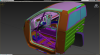
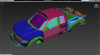

Unity Assets Importer v0.8.9
This is one of the biggest projects I've tackled, and it's till being updated as new Unity versions are launched.
Unity Importer 1.0 beta
It has more or less the same functionality but its entire interface is built in .NET, allowing me to integrate a TreeView of the actual asset hierarchy. This gives you extended filtering options so that you can import only the objects you need.
I will continue to update both scripts for a while, but at some point the old script will be retired.
The scripts are compatible with Web, PC, iOS, Android, PS3, Xbox 360, OSX and Linux games built with Unity 2, 3 and 4 (up to 4.3.2f1). It doesn't work with games created with Unity versions older than 2.5.0, which I believe were iOS-exclusive and lack some elements of identification.
There are a lot of Unity games out there. To name a few interesting examples:
Porsche model showcase - click the 3D button - screenshot gallery
Scion car showcase - click the 3D button - screenshot gallery
List of Unity games with instructions on how to extract files.


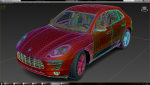



More screenshots
Away3D script collection
- awd maxscript + quickbms decompressor
This is a beta release and has been tested only on models from Honda 3D Design Archives and Nissan UK Personalization pages (2014 Note, Micra, Juke, 2013 Juke).
No texture support at this time. Use URL Snooper or similar to get .awd or .swf resources. Extraction tools are also provided in the link above. - atf texture convertor (from old version into a new format readable by ATF Viewer)
- maxscript for loading GarageFuse scenes + abg to obj converter
I'm not yet sure if this is an Away3D format or if it's something custom for garagefuse.com.
Again, use URL Snooper to get .abg .xml and texture files from garagefuse.com




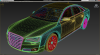

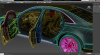
GT Racing 2 BDAE Importer
Supports cars and tracks, probably other models too.
Textures are in PVR format, but their extension is from the source file (usually TGA). The script will rename them but make sure you have the PVR plugin installed.
Also don't forget to supply the texture path before importing.
Tools for extraction:
- Gameloft ZIP Unscrambler to convert gla archives; big thanks to GMMan for making this possible!
- my obb unpacker for the Android game (not needed for iOS)
Bdae files are actually zip with no compression, and they contain the actual bdae models plus other files. The script can read data directly from packed bdae, so there's no need to extract them.




Gameloft Pig Importer - Deprecated; use PIG2FBX instead
Supports cars, tracks, characters and pretty much any game model.
Most textures are in PVR format, but their extension is from the source image (TGA, PSD). The script will rename them but make sure you have the PVR plugin installed.
Works only with Asphalt 1.5 or older and Minion Rush.
Newer versions of Asphalt8 use lz4 compressed buffers and textures. Decompression is impossible with MAXScript, so I've created a standalone command-line tool that will convert models to FBX.
Download PIG2FBX here









Assetto Corsa Importer
I made this way back in March when the Tech Preview came out with only one car. Since then the Early Access game was released with several new cars.
Supports cars, tracks, characters and pretty much any game model.
Textures are packed inside model files and the script will extract (but not overwrite) them in a texture folder.
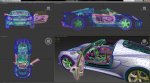


Eutechnix Model Importer
Model importer for Nascar 2013 and '14 PC games. Partial support for Auto Club Revolution.
Textures have to be extracted first using this script: viewtopic.php?f=18&t=11326
In some cases you will have to set tiling factors manually (eg. carbon fiber, track grass or asphalt).
You'll need aluigi's nascar2011.bms script to extract *.AR archives and then you can import *.ARC files.


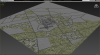







DriverSF Importer v1.01
Vehicle importer for Driver San Francisco.
The script is able to load dngvehicles.sp and extract vehicle files or import them directly.
There are 3 files per car: cockpit, LOD1 and LOD2-5. Once extracted, vehicle files can also be loaded separately. If you do so, remember to extract the Shared Resources file!
Textures are extracted automatically as you import a specific car, but they are spread out within the car files, so you will first have to import all 3 to get all textures.


Milestone Importer v1.2
Works with vehicles and characters from SBK2011, SBK Generatins, MUD, WRC3 and Superstars V8 Next Challenge.
Game files can be extracted with aluigi's msmixext tool
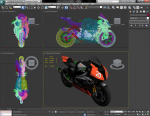


I3D Importer v1.2
Model importer for Farming simulator (tested with 2012 and 2013). Supports vehicles and characters (drivers, peds, cows, chickens
This is one of the first scripts I made by myself, so it could use some optimizations. But it works...
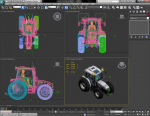


SMS Importer v3.0
Capable of importing vehicle, track and character models from games created by Sligtly Mad Studios with their Madness engine: Shift1&2, TRFRL and pCars.
This script was originally created by vagos21 ~2 years ago. Since then, we've been working together to optimize and update the script.
Game files can be extracted with aluigi's BFF script. The script is also capable of renaming MEB and BMT files with their internal names.