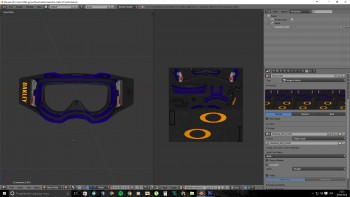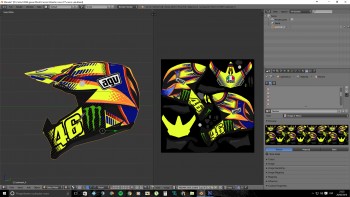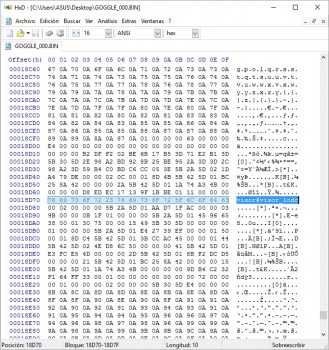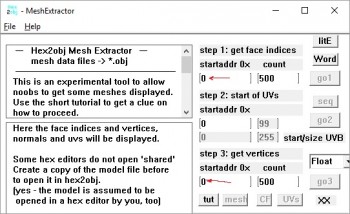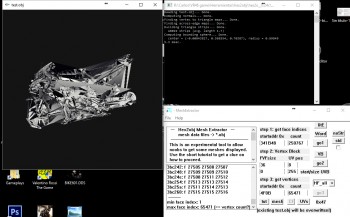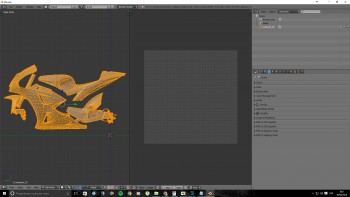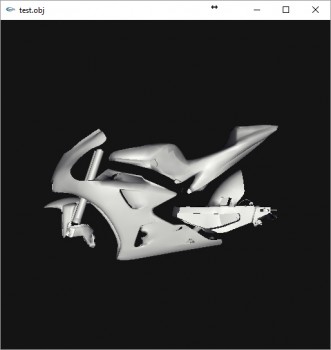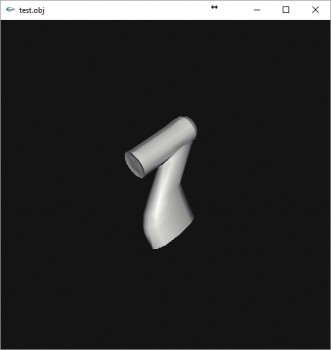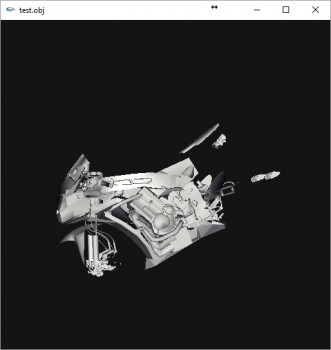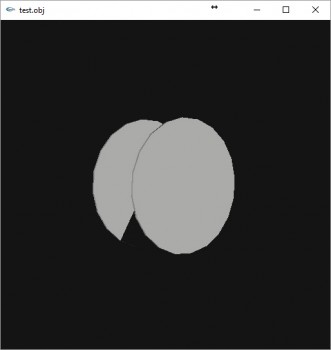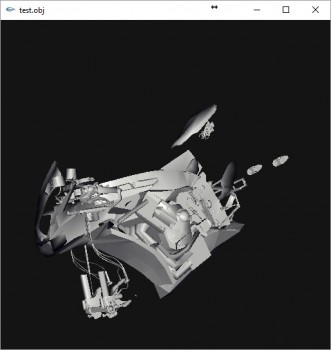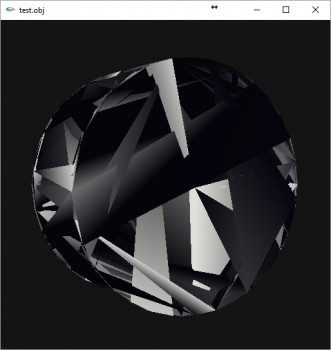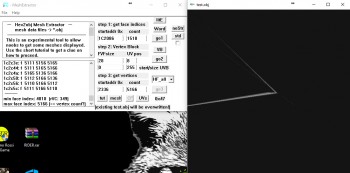daemon1 wrote:Submeshes are meshes split in many parts. You just CAN'T extract them all in one go. This one big array you tried to get is actually more than 10 separated parts.
Thanks for your help bro! You have helped me a lot
.gif)
shakotay2 wrote:Search for the string BikeGP_601 in the bin file to find the starting points of the next face indices blocks about 160 bytes behind it. Good luck. (0x244AA6: assumed address of first FIs block.)
(You could also switch to relative face indices if required. I explained that in the ride thread, iirc.)
edit: okay, on a second glance I'd say, it might turn out to become frustrating for beginners, @cmr14.
Found 4 chassis, the upper ones lower? LODs, while the two at the bottom appear to be similar:
Okay, I followed your advice and daemon1 too and I searched new submeshes and I found some of them and look good in the Hex2obj but in blender it appears without uv mapping
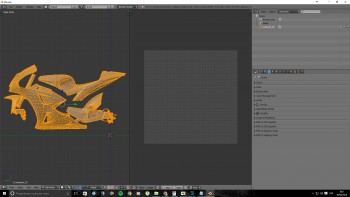
Here are some examples of them. All these files haven't mapping
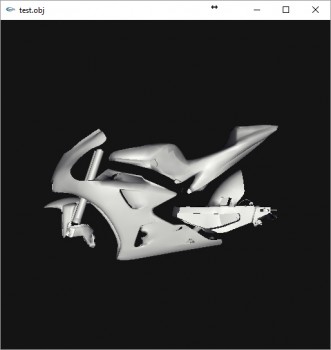
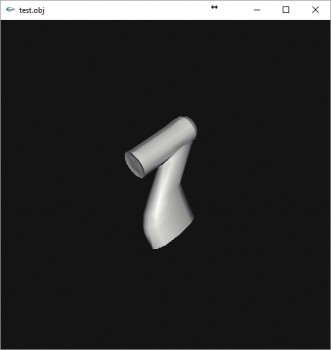
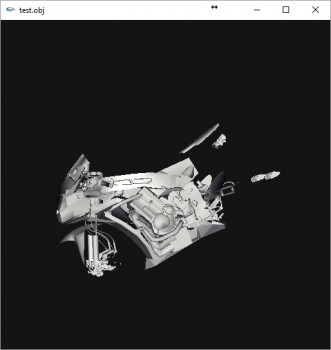
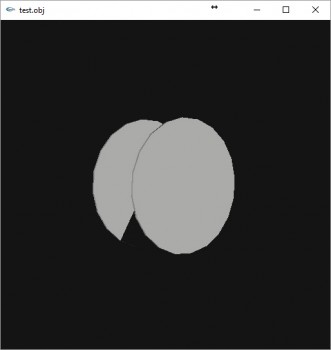
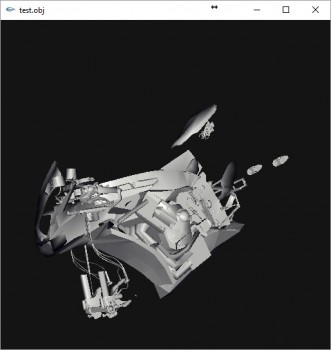
This file its to the line "chain" (I tried it with some lines of chain) but I've tried to fix it but me goes wrong (I used the same method as with the other files)
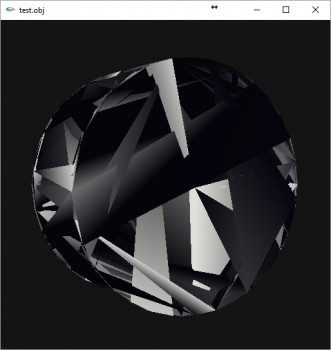
And finally I leave this:

I tried to search submeshes in the file helmet and I have found the visor (I used the same method as with the other files, again) and this submesh It does have UV map (look the pic)
I do not know what the problem with the bike, but at least I've made some progress thanks to you (shakotay2 and daemon1) Many thanks for your help!!!!
PD: I tried searching submeshes in another file, RIDER.BIN , the file 3d model pilot, but I do not get anything when I press "mesh" in Hex2obj.. This is the config I used:
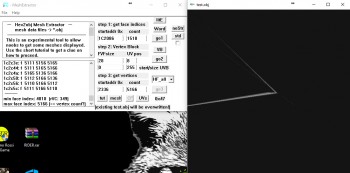
Here I leave the RIDER.BIN file if you want to look at and give me more info, if you want! Only if you have free time!! I do not want to disturb you..
http://www.mediafire.com/download/1lqdz ... /RIDER.rar
Again thanks thanks and more thanks!! I love u guys haha